Three Vision and Hearing App Reviews
By: Sue Stubbs, EC-SEAT Scholar
There have been many new moments for me this year. I am not tech-savvy and often find myself asking young children for assistance. The past year and a half I have had many new experiences with technology especially with the Assistive technology courses at the University of New Hampshire. Although I will not admit to being confident in my technical abilities, I have learned a few things and am gaining confidence as the year progresses. The following are some quick reviews of apps that I briefly explored to help those individuals with varying needs.

The print-reader with low vision is the appeal of this app. The app has text which automatically wraps to eliminate scrolling from left to right. There is a wide variety of text options available which include font type, the spacing between lines, text colors, and background. The font size can go as high as a 90 font. It also provides text to speech reading with word highlighting independent of voice over with additional voices. It provides text highlighting, context-sensitive notes, and bookmarks. It can import web pages, PDFs, and Word documents. The cost is not free but people gave said it is the best money they have spent to help with reading with vision impairments. The negative aspect is that the free Voice Dream Reader Lite app is not always available to trial the app to see if you would want to purchase it.



Hello! My name is Sue Stubbs. I am a mom of three young children and currently working on my
Master’s Degree in the area of Special Education in Early Childhood Education with an Assistive Technology Certification. I received a BA degree in Early Childhood Education/ General Special Education and Human Development in 2002. August 2018 I decided to go big and return to school at UNH to continue my education. I currently am a Full-time Inclusionary Preschool Teacher within the Merrimack Public School system. I absolutely love my job, as challenging as it can be sometimes, I could not even imagine doing anything else.
There have been many new moments for me this year. I am not tech-savvy and often find myself asking young children for assistance. The past year and a half I have had many new experiences with technology especially with the Assistive technology courses at the University of New Hampshire. Although I will not admit to being confident in my technical abilities, I have learned a few things and am gaining confidence as the year progresses. The following are some quick reviews of apps that I briefly explored to help those individuals with varying needs.
Vision Impaired App
Voice Dream Reader
An app that helps with low vision is Voice Dream Reader. This app runs on iOS devices and Android devices including Amazon Fire. The Voice Dream Reader costs $9.99. You need a subscription to Bookshare to download books and magazines from Bookshare directly through Voice Dream Reader. There is a free version app called Voice Dream Reader Lite which one can download to test out before purchasing the Voice Dream Reader.
The print-reader with low vision is the appeal of this app. The app has text which automatically wraps to eliminate scrolling from left to right. There is a wide variety of text options available which include font type, the spacing between lines, text colors, and background. The font size can go as high as a 90 font. It also provides text to speech reading with word highlighting independent of voice over with additional voices. It provides text highlighting, context-sensitive notes, and bookmarks. It can import web pages, PDFs, and Word documents. The cost is not free but people gave said it is the best money they have spent to help with reading with vision impairments. The negative aspect is that the free Voice Dream Reader Lite app is not always available to trial the app to see if you would want to purchase it.
Hearing Impaired Apps
Hearing Helper
Hearing helper is a free app that is a tool to talk with the Hard of Hearing, Deaf, and ESL population. It is an app that was found on google. It provides one with the opportunity to communicate with others. It is easy to use. Users push and hold the microphone to translate speech to text with Apple’s Siri technology. You tap on the text to quick edit incorrect words. You can change the font size for easier reading up to font 60. It is easy to follow directions. A positive about this device is that it is easy to use. A con may be that the person using it has difficulty with speech and you need an Apple device for this app.
Cap Tel 2400
Another AT device I found was Cap Tel 2400 I. This is a captioned telephone. It has a word for word captions, large touch screen, powerful amplification, telephone keypad. It is Bluetooth and WiFi-compatible. It requires highspeed internet, telephone service, standard electrical power. Some of the cons are the need for high-speed internet, but users with slower internet service can downgrade to the Captel 840.

Hello! My name is Sue Stubbs. I am a mom of three young children and currently working on my
Master’s Degree in the area of Special Education in Early Childhood Education with an Assistive Technology Certification. I received a BA degree in Early Childhood Education/ General Special Education and Human Development in 2002. August 2018 I decided to go big and return to school at UNH to continue my education. I currently am a Full-time Inclusionary Preschool Teacher within the Merrimack Public School system. I absolutely love my job, as challenging as it can be sometimes, I could not even imagine doing anything else.
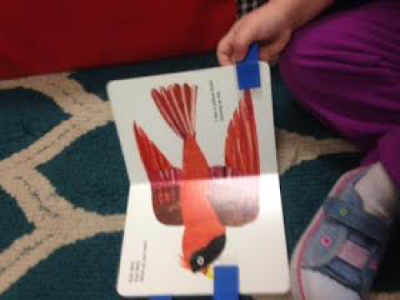


Comments
Post a Comment
We invite you to share your thoughts and additional resources with our community of readers.
Also, contact us if you would like to be a guest blogger.