App Review: TouchChat HD
By: Melissa Giconda, EC-SEAT Scholar
App Name: TouchChat HD
Where: Google Play Store
Link: https://touchchatapp.com/apps/touchchat-hd-aac
Cost: $149.99 (USD + tax)
About the app: TouchChat HD is an app that functions as a communication tool for those with communication impairments. This app is used to help children or students who may be non-verbal. It helps students to be able to communicate without actually being physically verbal. It has many options to edit vocabulary and is limitless with flexibility; you are allowed the opportunity to add familiar people, places, snacks, and much more. It is simple enough for a student who has the ability to read written language but also accommodates students who are pre-reading (or not reading at all) and allows them to select icons based on pictures. TouchChat provides both English and Spanish options in one universal app supporting iPhone®, iPod®, and iPad®.
Positive: TouchChat HD is easily able to be personalized to any individual’s communication needs. It can be modified for their specific demands and requests. The app comes with preset icons but allows you the option to replace them with real photos.
Con: The application interface can appear to be very busy. You have the option to categorize icons but it is not done for you and can be very time-consuming.
Below is an example and description of the use of TouchChat HD with a 5-year-old student in my class who is diagnosed with Autism: VIEW THIS VIDEO FIRST
The app was introduced to CG through his private at-home speech service. She taught him how to navigate the app and first and foremost request wants and needs, for example, “I want binky” (Which you will see him use in the video at school). He currently uses his AAC device with TouchChat HD with private speech, at home with ABA services and throughout his school day with us. During school we currently use TouchChat HD to prompt CG to ask for breaks, request wants/needs, participate in whole and small group activities, answer questions, and socialize with peers. With CG becoming more familiar with navigating the app and understanding that this is how he can communicate, we began to use it throughout the school day. He currently is prompted to use it frequently, but, will ask for certain things independently. When doing discrete trials, upon completing a task, he will either as for a break (roll, squeeze, tickle, walk, etc) or a treat (cookie, cheerio, veggie stick, etc). We are also beginning to use his app to socialize with peers, playing games (as seen in the video, “Your turn, my turn”). CG also uses TouchChat HD during whole and small group activities, including singing, counting, calendar, etc, to participate in regular education. This process and device are very new to CG. With the main goal in focus, of him being able to communicate his wants and needs, we want to shift the focus on how to do that appropriately. As you can see in the video he frequently requests that he wants his binky, which is an “at home” item. He is prompted, while playing a game with his friends, to use “your turn /my turn”, but is choosing to avoid the task, because he would prefer to ask for preferred items. His speech therapist attempts to prompt him, and eventually uses hand over hand. He typically does better in this activity, but I thought it was great for the purpose of this assignment because it shows the struggle between user and teacher and how things can sometimes be unsuccessful. One thing we did talk about was specifying the app for CG specifically for certain tasks. If he were indeed playing a game or socializing, we could create a specific category or folder just for that where he would not be able to access preferred items as easily, such as, “I want binky”.


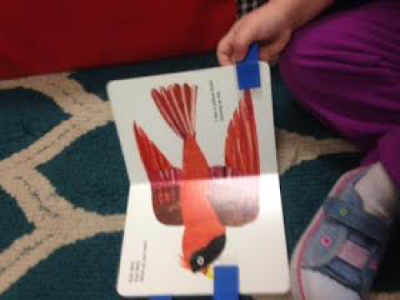

Comments
Post a Comment
We invite you to share your thoughts and additional resources with our community of readers.
Also, contact us if you would like to be a guest blogger.