App Selection Websites - Reviews from EC-SEAT Scholars Part 3
Website reviewed by: Erin Phillips, EC-SEAT Scholar
This website provided an organized space for individuals to go to to search for apps that are related to education. I found it very u
ser friendly and it was not overwhelming with adds and other distracting items. It was simple and organized. Those who choose to visit the website can either search for apps through using the tabs at the top and find apps based upon which topic they need an app for (science, math, etc), or they can search for the apps through scrolling through the blogposts, which can also be individually selected on the left side of the page. Users of this site can easily access what they need to find and are provided with a brief overview of the apps and a link to purchase/download the app. One thing I thought was cool about this website was how it had a section regarding IEP management. This sectioned allowed users to search for apps that related to managing IEP programs. Each app in this section was also reviewed, and the price and link to purchase/download the app were also provided which is very useful to those searching for apps.


 Hey everyone! My name is Erin Phillips. I am currently in the EC-SEAT program, working towards getting my Masters in Early Childhood Special Education with a certificate in assistive technology. I am currently a paraprofessional at Oyster River Middle School. This is my first year at Oyster River and prior to working there, I was at Community Partners working as a direct support staff for adults with developmental and physical disabilities. While there, I also worked part time on the Early Supports and Services side as a paraprofessional.
Hey everyone! My name is Erin Phillips. I am currently in the EC-SEAT program, working towards getting my Masters in Early Childhood Special Education with a certificate in assistive technology. I am currently a paraprofessional at Oyster River Middle School. This is my first year at Oyster River and prior to working there, I was at Community Partners working as a direct support staff for adults with developmental and physical disabilities. While there, I also worked part time on the Early Supports and Services side as a paraprofessional.
1. "Apps in Education"
http://appsineducation.blogspot.com/…/managing-individual-e…This website provided an organized space for individuals to go to to search for apps that are related to education. I found it very u
ser friendly and it was not overwhelming with adds and other distracting items. It was simple and organized. Those who choose to visit the website can either search for apps through using the tabs at the top and find apps based upon which topic they need an app for (science, math, etc), or they can search for the apps through scrolling through the blogposts, which can also be individually selected on the left side of the page. Users of this site can easily access what they need to find and are provided with a brief overview of the apps and a link to purchase/download the app. One thing I thought was cool about this website was how it had a section regarding IEP management. This sectioned allowed users to search for apps that related to managing IEP programs. Each app in this section was also reviewed, and the price and link to purchase/download the app were also provided which is very useful to those searching for apps.
2. "Teach with your iPad"
http://teachwithyouripad.wikispaces.com/home
I found this website to be extremely user friendly, especially in how the home page of this website provides a Q&A section for users to read through that briefly explained what an iPad is, how to use it, how one could use it in an educational setting, etc. It also provided links for users to click on for further information if they needed it. This website also breaks down the apps into which grades and subjects the apps relate to. On the left hand side of the page, users can scroll through the grades and subjects (for example, 10th grade math, 1st grade reading, etc.) and click on which grade level they would like to search for apps in. Once the user has click on the grade and subject matter, they are provided with list of apps in a organized fashion. The apps are broken down again, into topics. For example, in 1st math, the apps are broken down into general knowledge apps, operations and algebraic thinking apps, geometry apps, etc. One cool thing about this site is the developers of the site also provide users with an overview of which content standards the apps work on. This website provides apps for all grades, 1st-12th, and have apps for each subject in each of those grades, as well as apps for special education in each grade. This website is a great tool for educators to use when searching for apps.
http://teachwithyouripad.wikispaces.com/home
I found this website to be extremely user friendly, especially in how the home page of this website provides a Q&A section for users to read through that briefly explained what an iPad is, how to use it, how one could use it in an educational setting, etc. It also provided links for users to click on for further information if they needed it. This website also breaks down the apps into which grades and subjects the apps relate to. On the left hand side of the page, users can scroll through the grades and subjects (for example, 10th grade math, 1st grade reading, etc.) and click on which grade level they would like to search for apps in. Once the user has click on the grade and subject matter, they are provided with list of apps in a organized fashion. The apps are broken down again, into topics. For example, in 1st math, the apps are broken down into general knowledge apps, operations and algebraic thinking apps, geometry apps, etc. One cool thing about this site is the developers of the site also provide users with an overview of which content standards the apps work on. This website provides apps for all grades, 1st-12th, and have apps for each subject in each of those grades, as well as apps for special education in each grade. This website is a great tool for educators to use when searching for apps.

3. App Annie
http://www.appannie.com/apps/…/top/united-states/education/…
This website is also very user friendly in the way that it breaks down the apps in an organized manner. Users can go to the site and, at the top of the page, select which device they are searching for apps for, which country they are located in, and which topic they would like the search for apps in. When I searched for education apps for the iPad, I was provided with a "top charts list" of apps that could be used in the education field. Just this section alone, provides users with a list of 500 apps that can be used. The apps are broken down into categories of "Free", "Paid", and "Grossing", so if users are looking for free apps only, they can simply just look in the free section of the table. One thing that is cool about this website, is that users can click on any app listed and are provided with a full description of the app, ratings of the app and more. The apps are listed by their ratings but one thing that would make this website more user friendly would be to organize the apps based upon which topics and subject matter they related to such as math, science, reading, etc. Although this website does not organize their apps in that manner, this website is still a very useful website for users to quickly visit and find the top rated apps for an educational setting.
http://www.appannie.com/apps/…/top/united-states/education/…
This website is also very user friendly in the way that it breaks down the apps in an organized manner. Users can go to the site and, at the top of the page, select which device they are searching for apps for, which country they are located in, and which topic they would like the search for apps in. When I searched for education apps for the iPad, I was provided with a "top charts list" of apps that could be used in the education field. Just this section alone, provides users with a list of 500 apps that can be used. The apps are broken down into categories of "Free", "Paid", and "Grossing", so if users are looking for free apps only, they can simply just look in the free section of the table. One thing that is cool about this website, is that users can click on any app listed and are provided with a full description of the app, ratings of the app and more. The apps are listed by their ratings but one thing that would make this website more user friendly would be to organize the apps based upon which topics and subject matter they related to such as math, science, reading, etc. Although this website does not organize their apps in that manner, this website is still a very useful website for users to quickly visit and find the top rated apps for an educational setting.
About Erin:
 Hey everyone! My name is Erin Phillips. I am currently in the EC-SEAT program, working towards getting my Masters in Early Childhood Special Education with a certificate in assistive technology. I am currently a paraprofessional at Oyster River Middle School. This is my first year at Oyster River and prior to working there, I was at Community Partners working as a direct support staff for adults with developmental and physical disabilities. While there, I also worked part time on the Early Supports and Services side as a paraprofessional.
Hey everyone! My name is Erin Phillips. I am currently in the EC-SEAT program, working towards getting my Masters in Early Childhood Special Education with a certificate in assistive technology. I am currently a paraprofessional at Oyster River Middle School. This is my first year at Oyster River and prior to working there, I was at Community Partners working as a direct support staff for adults with developmental and physical disabilities. While there, I also worked part time on the Early Supports and Services side as a paraprofessional. 
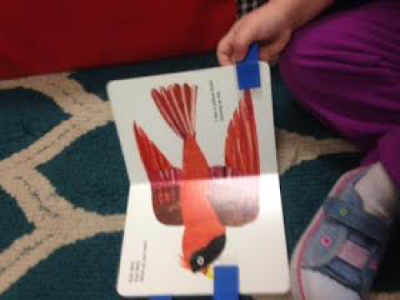


Hey, very nice site. I came across this on Google, and I am stoked that I did. I will definitely be coming back here more often. Wish I could add to the conversation and bring a bit more to the table, but am just taking in as much info as I can at the moment. Thanks for sharing.
ReplyDeleteSide Wheel Attachment For Handicapped
Keep Posting:)
Wow, what a great site, all of the posts are so informative for people with disabilities. I liked it! I also have a blog/site about that covers wheelchair related stuff. Please feel free to visit. Thanks for sharing.
ReplyDeleteSide Wheel Attachment For Handicapped
Keep Posting:)