Google Chrome App Recommendations
By: Lindsay LaFleur, EC-SEAT Scholar and Early Supports and Services certified educator
Google Chrome apps and extensions are low cost resources that fall under Universal Design for Learning. Many apps and extensions are forms of Assistive Technology and are used to personalize a child’s learning experience. To locate the Google Store, on the top left hand corner of your Google Chrome tool bar, click on the picture icon of many colorful boxes labeled apps. Once clicked, the Google Store is typically the first icon labeled Web Store.
Google Chrome apps and extensions are low cost resources that fall under Universal Design for Learning. Many apps and extensions are forms of Assistive Technology and are used to personalize a child’s learning experience. To locate the Google Store, on the top left hand corner of your Google Chrome tool bar, click on the picture icon of many colorful boxes labeled apps. Once clicked, the Google Store is typically the first icon labeled Web Store.
One app that I find extremely helpful is Read and Write for Google. Once downloaded from the app store in Google Chrome, it shows up as a purple puzzle piece on the top right of the tool bar. The app allows: text to be read out load, a picture dictionary, translator, highlight text, and fact finder. The app also allows a person to look up vocabulary words and create a spreadsheet with picture icons representing the words.
Below are a few other Chrome apps that are helpful to use when personalizing a child’s learning experience:
- Extensity: manages Chrome apps and turns the apps on and off.
- Session Buddy: brings up webpages in a list that were last used.
- Read Clearly: creates a clean reading environment, changes the text (larger) and when used with Evernote the articles can be saved.
- Readability: zooms and allows for high contrast. It is a low cost tool that may support individuals with cortical vision impairments rather then a CCTV; it cost less and is portable.
- Connected Mind: provides individuals with templates and graphic organizers for mind mapping and brainstorming.
 Hello, my name is Lindsay LaFleur and I am currently participating in the Early Childhood Special Education Assistive Technology (EC-SEAT) Project. I received my undergrad from Plymouth State University in 2009 and have been working in the field of Early Supports and Services as a certified educator. I am very passionate about my role as a home visitor. I provide services to a diverse group of families and their children who range in ages birth to three. Over the past year, I have gained valuable knowledge and skills in the area of assistive technology in which I have used to create home modifications to better the lives of the individuals I support.
Hello, my name is Lindsay LaFleur and I am currently participating in the Early Childhood Special Education Assistive Technology (EC-SEAT) Project. I received my undergrad from Plymouth State University in 2009 and have been working in the field of Early Supports and Services as a certified educator. I am very passionate about my role as a home visitor. I provide services to a diverse group of families and their children who range in ages birth to three. Over the past year, I have gained valuable knowledge and skills in the area of assistive technology in which I have used to create home modifications to better the lives of the individuals I support.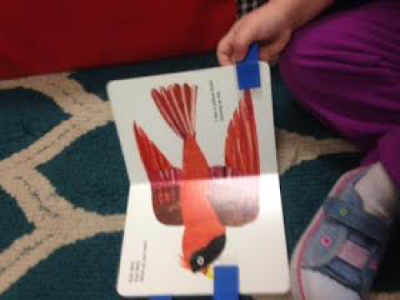


Comments
Post a Comment
We invite you to share your thoughts and additional resources with our community of readers.
Also, contact us if you would like to be a guest blogger.