A Couple Apps for Children with Vision and Hearing Impairments
By: Katie McCormack, EC-SEAT project scholar
The iPad offers several tools to help children who struggle in academic learning areas. In general, barriers that prevent children from fully accessing and participating in academic learning include vision and hearing loss, inability to attend and focus and difficulties with motor functioning. These barriers make it difficult for children to access academic content at the same level of their peers without special needs. The iPad is an equalizer, a tool that allows many children with special needs to access academic content that they otherwise could not.
For example, several accessibility features on the iPad, including VoiceOver, Zoom, Speech, Larger and Bold Text, Reduce Motion and Guided Access can help children with vision impairments to access academic content. There are also several apps specifically intended to help individuals with vision loss that help enlarge content, utilize speech and accommodate visual needs. The iPad also includes general features to help individuals who have hearing loss. Along with the features previously stated, there are also options to connect hearing aids, and add subtitles and captioning.
I found a free app called Aipoly that verbally labels different objects in your environment through the camera. It is very cool! It labels objects by name or color, and I found it to be fairly accurate. The greatest thing is that you can “teach” the app. For example, if it doesn’t recognize an object, it will say “I’m not sure”. If you then click the edit button, a large screen appears and you type the name (the picture is then stored as a reference for the future). Under settings, you can also change the descriptions of the objects and colors. If you put the setting to ‘standard’, the app just names the object. If you put the setting to ‘likelyhood’, it reads “it might be a…”, or “it could be a…”. You can also change the setting to “fun”, and the app will say things like “I can’t believe you’re showing me a ….” Or “why is there a ….?”. I think this is a great app that can help children with vision impairment navigate their environment.
Secondly, I found a free app called Dragon Dictation. This is a simple voice recorder that translates speech into text. I could see this app being used to support a child with hearing loss by helping to present vocal and visual instructions in written form. While there are not many settings, it seems to be a good basic speech to text recorder, and is fairly accurate. The drawback is that the app does not detect punctuation (not that many speech-to-text programs do). While this may not be as beneficial of a tool for deaf children who use ASL, it could help children with hearing aids and cochlear implants to better understand speech- especially for students in mainstream classrooms who receive verbal academic instruction.
The iPad offers several tools to help children who struggle in academic learning areas. In general, barriers that prevent children from fully accessing and participating in academic learning include vision and hearing loss, inability to attend and focus and difficulties with motor functioning. These barriers make it difficult for children to access academic content at the same level of their peers without special needs. The iPad is an equalizer, a tool that allows many children with special needs to access academic content that they otherwise could not.
For example, several accessibility features on the iPad, including VoiceOver, Zoom, Speech, Larger and Bold Text, Reduce Motion and Guided Access can help children with vision impairments to access academic content. There are also several apps specifically intended to help individuals with vision loss that help enlarge content, utilize speech and accommodate visual needs. The iPad also includes general features to help individuals who have hearing loss. Along with the features previously stated, there are also options to connect hearing aids, and add subtitles and captioning.
I found a free app called Aipoly that verbally labels different objects in your environment through the camera. It is very cool! It labels objects by name or color, and I found it to be fairly accurate. The greatest thing is that you can “teach” the app. For example, if it doesn’t recognize an object, it will say “I’m not sure”. If you then click the edit button, a large screen appears and you type the name (the picture is then stored as a reference for the future). Under settings, you can also change the descriptions of the objects and colors. If you put the setting to ‘standard’, the app just names the object. If you put the setting to ‘likelyhood’, it reads “it might be a…”, or “it could be a…”. You can also change the setting to “fun”, and the app will say things like “I can’t believe you’re showing me a ….” Or “why is there a ….?”. I think this is a great app that can help children with vision impairment navigate their environment.
Secondly, I found a free app called Dragon Dictation. This is a simple voice recorder that translates speech into text. I could see this app being used to support a child with hearing loss by helping to present vocal and visual instructions in written form. While there are not many settings, it seems to be a good basic speech to text recorder, and is fairly accurate. The drawback is that the app does not detect punctuation (not that many speech-to-text programs do). While this may not be as beneficial of a tool for deaf children who use ASL, it could help children with hearing aids and cochlear implants to better understand speech- especially for students in mainstream classrooms who receive verbal academic instruction.
My name is Katie McCormack. Currently, I work as a paraprofessional at East Kingston Elementary School while I complete my Master’s degree as an EC-SEAT scholar in the Early Childhood Special Education program. Over the years, I have come to realize how much joy it brings me to work with young children, and I am especially passionate about children with special needs. My older brother Scott, who has Down syndrome, is the source of this passion and has been a highly influential person in my life. He is my best friend and my greatest motivation to help children with special develop their skills to the best of their ability.



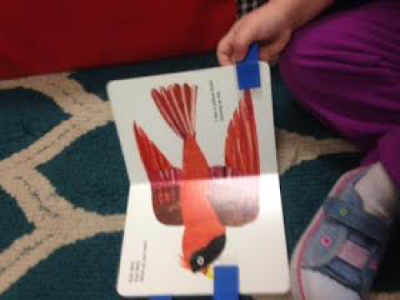


Comments
Post a Comment
We invite you to share your thoughts and additional resources with our community of readers.
Also, contact us if you would like to be a guest blogger.