Two More Apps to Explore that Support Communication
By: Laura Kazmierczak, EC-SEAT Scholar
 See Me Talk (Lite) - This app provides children who are non-verbal or who have minimal language and vocabulary to communicate their needs, wants, feelings, where they want to go, what they want to do, ask questions, make statements, and so much more. Under settings you have the opportunity to select the type of voice you want, create new categories and cards using your own photos or one in the library, edit existing categories and cards, and print the sentences communicated by the user. The way the app is set up is very straightforward and clear making it very user friendly. Once the items are chosen for desired communication you press the the talk icon to the right to hear the sentence. I can see this app being used in the classroom, at home, and anywhere the child may go. I thought that the favorites category would be quite useful in its convenience to a child who may always have a favorite activity or food to eat that they can quickly access these items without thinking much about it. Another convenient feature I found was the ability to drag the cards out of the sentence to be deleted instead of having to erase the entire sentence or rearrange them in the sentence by dragging as well. What I didn't like was that the main character of the cards were male which could make it unappealing to young girls. I think the app would be worth buying if the feature of a female could be paired with the female voice offered.
See Me Talk (Lite) - This app provides children who are non-verbal or who have minimal language and vocabulary to communicate their needs, wants, feelings, where they want to go, what they want to do, ask questions, make statements, and so much more. Under settings you have the opportunity to select the type of voice you want, create new categories and cards using your own photos or one in the library, edit existing categories and cards, and print the sentences communicated by the user. The way the app is set up is very straightforward and clear making it very user friendly. Once the items are chosen for desired communication you press the the talk icon to the right to hear the sentence. I can see this app being used in the classroom, at home, and anywhere the child may go. I thought that the favorites category would be quite useful in its convenience to a child who may always have a favorite activity or food to eat that they can quickly access these items without thinking much about it. Another convenient feature I found was the ability to drag the cards out of the sentence to be deleted instead of having to erase the entire sentence or rearrange them in the sentence by dragging as well. What I didn't like was that the main character of the cards were male which could make it unappealing to young girls. I think the app would be worth buying if the feature of a female could be paired with the female voice offered.
 Alexicom AAC is a free app with 37 pre loaded pages for communication. The app also offers many customization capabilities as well as creating your own boards and items. To have access to all customization features, the app requires the user(s) to create a free account. Once the account is created, you have the freedom to make new pages for communication and sounds. In the apps settings, you can track the users data, back the customizations and pages up to iCloud, adjust the speed of voice playback, and the sensitivity to touch, enable the keyboard, adjust word prediction settings, etc. This app is appropriate for all ages and can grow with the child as it can be customized to age group, appropriate activities, and communicating needs, wants questions, and statements. I particularly liked the combination of emoji pictures and practical/real life photos of people and objects we see or use in our everyday lives. Given that this is a free app I was surprised with its comprehensive features and options as well as its user friendliness.
Alexicom AAC is a free app with 37 pre loaded pages for communication. The app also offers many customization capabilities as well as creating your own boards and items. To have access to all customization features, the app requires the user(s) to create a free account. Once the account is created, you have the freedom to make new pages for communication and sounds. In the apps settings, you can track the users data, back the customizations and pages up to iCloud, adjust the speed of voice playback, and the sensitivity to touch, enable the keyboard, adjust word prediction settings, etc. This app is appropriate for all ages and can grow with the child as it can be customized to age group, appropriate activities, and communicating needs, wants questions, and statements. I particularly liked the combination of emoji pictures and practical/real life photos of people and objects we see or use in our everyday lives. Given that this is a free app I was surprised with its comprehensive features and options as well as its user friendliness.
Hi everyone! My name is Laura, and I am a first year EC-SEAT scholar in the Early Childhood Special Needs masters program. I have always known I wanted to work with children, but it wasn't until my junior year of my undergraduate education that I knew special education was the path I wanted to pursue. I am interested in learning more about the benefits to classroom inclusion from the child's perspective who's learning with exceptionalities.
 See Me Talk (Lite) - This app provides children who are non-verbal or who have minimal language and vocabulary to communicate their needs, wants, feelings, where they want to go, what they want to do, ask questions, make statements, and so much more. Under settings you have the opportunity to select the type of voice you want, create new categories and cards using your own photos or one in the library, edit existing categories and cards, and print the sentences communicated by the user. The way the app is set up is very straightforward and clear making it very user friendly. Once the items are chosen for desired communication you press the the talk icon to the right to hear the sentence. I can see this app being used in the classroom, at home, and anywhere the child may go. I thought that the favorites category would be quite useful in its convenience to a child who may always have a favorite activity or food to eat that they can quickly access these items without thinking much about it. Another convenient feature I found was the ability to drag the cards out of the sentence to be deleted instead of having to erase the entire sentence or rearrange them in the sentence by dragging as well. What I didn't like was that the main character of the cards were male which could make it unappealing to young girls. I think the app would be worth buying if the feature of a female could be paired with the female voice offered.
See Me Talk (Lite) - This app provides children who are non-verbal or who have minimal language and vocabulary to communicate their needs, wants, feelings, where they want to go, what they want to do, ask questions, make statements, and so much more. Under settings you have the opportunity to select the type of voice you want, create new categories and cards using your own photos or one in the library, edit existing categories and cards, and print the sentences communicated by the user. The way the app is set up is very straightforward and clear making it very user friendly. Once the items are chosen for desired communication you press the the talk icon to the right to hear the sentence. I can see this app being used in the classroom, at home, and anywhere the child may go. I thought that the favorites category would be quite useful in its convenience to a child who may always have a favorite activity or food to eat that they can quickly access these items without thinking much about it. Another convenient feature I found was the ability to drag the cards out of the sentence to be deleted instead of having to erase the entire sentence or rearrange them in the sentence by dragging as well. What I didn't like was that the main character of the cards were male which could make it unappealing to young girls. I think the app would be worth buying if the feature of a female could be paired with the female voice offered. Alexicom AAC is a free app with 37 pre loaded pages for communication. The app also offers many customization capabilities as well as creating your own boards and items. To have access to all customization features, the app requires the user(s) to create a free account. Once the account is created, you have the freedom to make new pages for communication and sounds. In the apps settings, you can track the users data, back the customizations and pages up to iCloud, adjust the speed of voice playback, and the sensitivity to touch, enable the keyboard, adjust word prediction settings, etc. This app is appropriate for all ages and can grow with the child as it can be customized to age group, appropriate activities, and communicating needs, wants questions, and statements. I particularly liked the combination of emoji pictures and practical/real life photos of people and objects we see or use in our everyday lives. Given that this is a free app I was surprised with its comprehensive features and options as well as its user friendliness.
Alexicom AAC is a free app with 37 pre loaded pages for communication. The app also offers many customization capabilities as well as creating your own boards and items. To have access to all customization features, the app requires the user(s) to create a free account. Once the account is created, you have the freedom to make new pages for communication and sounds. In the apps settings, you can track the users data, back the customizations and pages up to iCloud, adjust the speed of voice playback, and the sensitivity to touch, enable the keyboard, adjust word prediction settings, etc. This app is appropriate for all ages and can grow with the child as it can be customized to age group, appropriate activities, and communicating needs, wants questions, and statements. I particularly liked the combination of emoji pictures and practical/real life photos of people and objects we see or use in our everyday lives. Given that this is a free app I was surprised with its comprehensive features and options as well as its user friendliness.Hi everyone! My name is Laura, and I am a first year EC-SEAT scholar in the Early Childhood Special Needs masters program. I have always known I wanted to work with children, but it wasn't until my junior year of my undergraduate education that I knew special education was the path I wanted to pursue. I am interested in learning more about the benefits to classroom inclusion from the child's perspective who's learning with exceptionalities.

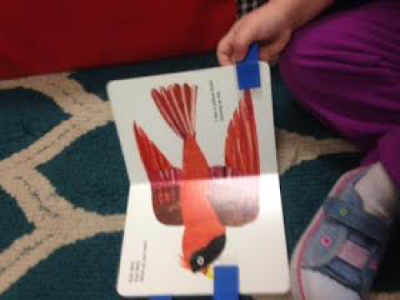


Comments
Post a Comment
We invite you to share your thoughts and additional resources with our community of readers.
Also, contact us if you would like to be a guest blogger.