Making a Quick Response, “QR” Code Accessible for Students with Low Vision or Blindness
By: Katie McCormack, EC-SEAT Scholar
Quick Response, “QR,” Codes are becoming more and more popular to provide access to additional information on the web such as a document or a YouTube clip. When a QR code is associated with a document or item, a student can scan the code with an electronic scanner or via an app on an iPad, phone or tablet. Using QR codes for students who experience low vision or blindness is especially helpful, as these codes provide instant information about documents and items. Rather than placing braille on a handout or item, which can be difficult and does not provide as much information, a QR code can provide instant access to a YouTube clip in which the activity, item or document is described in further detail.
When scanning a QR code, you must orient the code in the correct position in order for the scanner to read the code. This can be extremely challenging for students who experience low vision or blindness, so it’s important to make QR codes accessible.
A note on materials:
Directions:
For a more in-depth explanation of how to use QR codes:
https://www.youtube.com/watch?v=Xe1o5JDwp2k
For how-to instructions on how to create QR codes:
https://www.youtube.com/watch?v=OAd1Y7UbxTg
Website to create your own QR code:
http://www.qrstuff.com/
Quick Response, “QR,” Codes are becoming more and more popular to provide access to additional information on the web such as a document or a YouTube clip. When a QR code is associated with a document or item, a student can scan the code with an electronic scanner or via an app on an iPad, phone or tablet. Using QR codes for students who experience low vision or blindness is especially helpful, as these codes provide instant information about documents and items. Rather than placing braille on a handout or item, which can be difficult and does not provide as much information, a QR code can provide instant access to a YouTube clip in which the activity, item or document is described in further detail.
When scanning a QR code, you must orient the code in the correct position in order for the scanner to read the code. This can be extremely challenging for students who experience low vision or blindness, so it’s important to make QR codes accessible.
|
Tools
|
Materials
|
|
Heavy duty plier with a wire cutter inside
Paper cutter
Scissors
Sharpie marker
|
Vinyl flashing
Half inch Dual Lock
Paperclip
VHB tape
|
A note on materials:
Vinyl flashing is a type of plastic typically used to safeguard against water and corrosion. There are many uses for this material (think any time you want to protect something from water and moisture). It costs about $25 for a roll.
- Purchase at a home improvement store like Lowes
- Purchase online at Amazon
Alternatively, you may decide to use a material in your setting that is more easily accessible. It would need to be flexible and durable. You might try using an index card or piece of card stock.
Dual Lock is a specialized tape with a locking mechanism strong enough to replace screws, bolts and rivets. It has adhesive on one side and plastic hook on the other. You can purchase a role of ½” Dual Lock through Amazon from about $15-$30.
- Purchase online at Amazon
- Purchase online at Lowes
Alternatively, for this project you could find hook, such as Velcro brand hook, that is durable enough to not allow a the end of a paperclip to poke through.
VHB tape stands for very high bondage tape, is double-sided and strong enough to replace screws, bolts and rivets. The quality of VHB tape is dependent on the strength, but you can find products listed on Amazon ranging from $5 to $25. Alternatively, for this project, you could use high bondage glue such as superglue or Gorilla Glue.
Directions:
1. Using a paper cutter, cut a 3” by 1 ½” piece of vinyl flashing.
2. Fold the 3” by 1 ½” piece of vinyl flashing in half.
3. Using a pair of scissors, cut a 1 ½” strip of VHB tape.
4. Using the 1 ½” strip of VHB tape, apply it to one of the interior ends of the vinyl flashing.
5. Take a paperclip and using the pliers, grip the inside portion of the paper clip and bend upward at 90°.
6. Using the wire cutter on the pliers, cut off the wire so that it extends out and upward approximately 1/16 to 1/8 of an inch.
7. Place the paperclip directly on the VHB tape, with the bent portion facing up.
8. Fold the vinyl flashing over so that it pushes into the projection on the paperclip, causing a dot to move forward. This will create a small hole in the vinyl flashing.
9. Circle the hole with a sharpie marker. This indicates where you will place your thumb for step 13.
10. Using scissors cut a 1 ½” piece of half inch Dual Lock.
11. Take the 1 ½” piece of half inch Dual Lock and place it on the interior end of the vinyl flashing, opposite the VHB tape. The Dual lock serves as a safety feature.
12. Trim the four corners so there are no sharp edges. Position the tool so that you can place dots in the lower right-hand corner of all QR codes.
13. The student will be able to distinguish where the QR code is on a document or a card and line up the phone, iPad or electronic scanner accordingly.Find out more about QR codes and supporting students who are blind or have low vision by visiting the links below:
For a more in-depth explanation of how to use QR codes:
https://www.youtube.com/watch?v=Xe1o5JDwp2k
For how-to instructions on how to create QR codes:
https://www.youtube.com/watch?v=OAd1Y7UbxTg
Website to create your own QR code:
http://www.qrstuff.com/
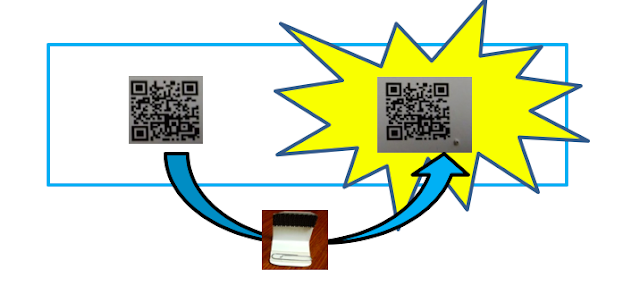



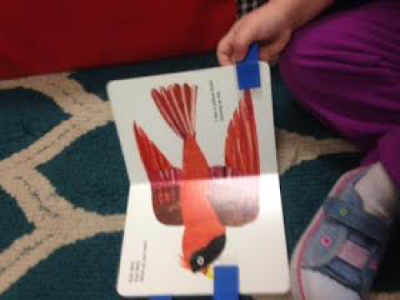


Comments
Post a Comment
We invite you to share your thoughts and additional resources with our community of readers.
Also, contact us if you would like to be a guest blogger.