Technology Evaluation Criteria for Apps and Websites for Education
By: Laura Kazmierczak, EC-SEAT scholar
As part of my ongoing professional development, I provided the teachers, faculty, and staff of a public preschool program serving children with and without disabilities with a workshop on how to evaluate educational apps and websites for use with students in the classroom. Each attendee was given the evaluation rubric I had created based on chosen criteria. The criteria was chosen and compiled based on my research, reading, and online webinar attendance—each applicable to the success of student learning and positive outcomes. The evaluation rubric provides a comprehensive set of criteria to be used when considering apps and websites for education. During my workshop I was able to walk through the rubric and demonstrate how to utilize the tool for evaluating apps usefulness or scaffolding required etc. The listed criteria and prompting questions allow users to quickly use and evaluate apps. The documents transferability enables me to share my tool for the benefit of other professionals. Individuals can also make their In addition to the hard copy, those who wanted it, were sent an e-copy. My goal was to provide an understanding of the importance of safe and effective technology use in the classroom. In addition, I delivered the information to attendees on understanding that the criteria can be changed and shifted to meet someone’s needs, as well as the fact that apps are used for varying educational opportunities, and it is likely that you will not always have a ‘perfect score’ in an app or website.
As part of my ongoing professional development, I provided the teachers, faculty, and staff of a public preschool program serving children with and without disabilities with a workshop on how to evaluate educational apps and websites for use with students in the classroom. Each attendee was given the evaluation rubric I had created based on chosen criteria. The criteria was chosen and compiled based on my research, reading, and online webinar attendance—each applicable to the success of student learning and positive outcomes. The evaluation rubric provides a comprehensive set of criteria to be used when considering apps and websites for education. During my workshop I was able to walk through the rubric and demonstrate how to utilize the tool for evaluating apps usefulness or scaffolding required etc. The listed criteria and prompting questions allow users to quickly use and evaluate apps. The documents transferability enables me to share my tool for the benefit of other professionals. Individuals can also make their In addition to the hard copy, those who wanted it, were sent an e-copy. My goal was to provide an understanding of the importance of safe and effective technology use in the classroom. In addition, I delivered the information to attendees on understanding that the criteria can be changed and shifted to meet someone’s needs, as well as the fact that apps are used for varying educational opportunities, and it is likely that you will not always have a ‘perfect score’ in an app or website.
Two Resources
- Early Childhood/Special Education/Assistive Technology - Features Matching
- Evaluation Rubric for Apps and Websites
Justification of Criteria
1. Ease of Use and Instructions
A thought that comes to mind when thinking about apps and websites to benefit young children’s learning is that user friendliness is important. When selecting a technology program for instruction, whether it is an app or a website, it should not cause frustrations in terms of logistics. Logistics in this case refer to steps required in order to get the program started, how easily the content can be accessed and if the instructions are clear, concise, and straightforward. In early childhood for example, specifically in preschool, we know that children ages 3-4 should be able to follow 2-3 step directions independently (Wheatley, E.C., Cantor, P., & Carver, J., 2015). If this is the case, no app or website should have directions lengthier than 3 steps. As we increase in grade level, so do the expectations of students in order to scaffold their abilities and learning opportunities. To meet developmentally appropriate practices, directions or instructions should have auditory and visual prompts to meet a wide range of users when considering individuals abilities, and the age range of the intended audience. These criteria that support instructions tie into the following criteria of age appropriateness and the accessibility features that will be discussed more in their respective categories. To expect users to be able to read instructions would not be developmentally appropriate for an intended audience ranging 3-8 years of age. While we know that children who are considered typically developing begin to read during their first grade year and are able to follow more complex and multistep directions, the process for accessing content should be least complicated. With regard to accessing the learning content, I would identify pop up notifications, adds, and flashy visuals as non-user friendly attributes and obstacles to the learning process. As stated by the authors of Putting Education in Educational Apps (2015), distractions can have damaging outcomes to a child’s learning (Hirsh-Pasek, K., Zosh, J. M., Golinkoff, R. M., Gray, J. H., Robb, M. B., & Kaufman, J., 2015). When learning is interfered with, the students engagement is not sustained and the technology no longer enhances the learning process.
3. Age Appropriate
When we think about developmentally appropriate practice, we have to consider the intended target audience with the use of technology. Once the target audience and appropriate age group is identified in an app or website, as professionals we can move onto looking at content and determining if the activities, challenges, and student interactions are suitable to achieve the intended learning goals. Gail Lovely suggests through her webinar that as professionals we have to answer the question, “Is there an appropriate learning curve?”, when making decisions on what apps and websites are appropriate resources to use. This entails determining what level of scaffolding is required to make the experience successful. What supports and guidance from the teacher are needed or required for students to engage in good learning opportunities with good outcomes? Students should also have some control in using the technology and be able to engage in the inquiry process, however that independence is not without the guidance of the teacher to point them in the direction they want their students to go, so intended learning goals can be met. In addition to external scaffolding, termed in the article by Hirsh-Pasek et al. (2015) as guidance from educated adults when exploring and learning, apps can also provide scaffolding. When scaffolding is built into the app it can take many forms such as,hint systems that provide supportive background knowledge, to curriculum leveling strategies that provide more or less challenging options during a play session, to sophisticated adaptive learning systems that model relevant behavior, understanding, and opportunities for each child in order to prescribe personalized sequences of learning experiences (2015). Along with scaffolding there is the consideration for context. In what way is the information being presented? Finding instances where learning is supported with additional information, narrative, or opportunity for exploration, rather than instances of memorization and ‘going through the motions’ are important.
webinar, we are able to share information. In this light, students are able to share their information, like a bar graph they’ve made from data collection to then be discussed with peers. With this feature lacking in the technology programs used, making meaning from the activity will also lack.When we are using a ‘producing’ technology, we will want to be able to keep student works for evidence of learning and student portfolio’s. These activities become teacher tools to writing report cards, preparing for parent teacher conferences, writing IEP’s, and providing proof of learning to principle’s or higher order professionals questioning methods and use of technology. For this reason, I believe this is an important feature for technology and especially for apps to have. The difficult reality with this criteria is that you often have to pay for apps in order to access these features, rather than downloading free ones which is preferred by many on a teaching budget!
References
A thought that comes to mind when thinking about apps and websites to benefit young children’s learning is that user friendliness is important. When selecting a technology program for instruction, whether it is an app or a website, it should not cause frustrations in terms of logistics. Logistics in this case refer to steps required in order to get the program started, how easily the content can be accessed and if the instructions are clear, concise, and straightforward. In early childhood for example, specifically in preschool, we know that children ages 3-4 should be able to follow 2-3 step directions independently (Wheatley, E.C., Cantor, P., & Carver, J., 2015). If this is the case, no app or website should have directions lengthier than 3 steps. As we increase in grade level, so do the expectations of students in order to scaffold their abilities and learning opportunities. To meet developmentally appropriate practices, directions or instructions should have auditory and visual prompts to meet a wide range of users when considering individuals abilities, and the age range of the intended audience. These criteria that support instructions tie into the following criteria of age appropriateness and the accessibility features that will be discussed more in their respective categories. To expect users to be able to read instructions would not be developmentally appropriate for an intended audience ranging 3-8 years of age. While we know that children who are considered typically developing begin to read during their first grade year and are able to follow more complex and multistep directions, the process for accessing content should be least complicated. With regard to accessing the learning content, I would identify pop up notifications, adds, and flashy visuals as non-user friendly attributes and obstacles to the learning process. As stated by the authors of Putting Education in Educational Apps (2015), distractions can have damaging outcomes to a child’s learning (Hirsh-Pasek, K., Zosh, J. M., Golinkoff, R. M., Gray, J. H., Robb, M. B., & Kaufman, J., 2015). When learning is interfered with, the students engagement is not sustained and the technology no longer enhances the learning process.
2. Is the Technology Producing
What use is an educational app that does not provide learners with opportunities to show or create evidence of their knowledge and skills? As we’ve learned from Gail Lovely’s webinar, an important aspect to be considered with technology is whether or not the app or website allows users to produce materials to learn with that in turn creates evidence of their knowledge and skills. This way, teachers are able to collect this evidence for reference, observation, and documentation. As teachers, documentation and observation are one of the most valuable forms of collecting evidence to be able to identify the gains being made in a classroom, as well as identifying content areas that need more work for individuals or as a class. In addition to the teacher having access to collect, the students are also able to revisit what had created or achieved. This opportunity for reflection helps students make sense of the activity. We know from Hirsh-Pasek et al. (2015) and the research from Science of Learning that an important attribute to educational technology is if it has the ability to make meaningful learning opportunities. One way this is accomplished is with the ability to revisit completed workproduced by the student. This completed work and acquired knowledge can then be used again in order to solve a problem or get through other challenging content, helping to expand student knowledge. Another way meaningful learning is accomplished, is when technology provides experiences that connect to students existing knowledge. The technology used should make connections between the students life experiences and the experience of the activity so there is greater likelihood of retaining the knowledge (Hirsh-Pasek et al., 2015). This way, as Gail puts it, the technology is not only consuming (meaningless, routine, thoughtless) but producing, and enhances knowledge and skills.3. Age Appropriate
When we think about developmentally appropriate practice, we have to consider the intended target audience with the use of technology. Once the target audience and appropriate age group is identified in an app or website, as professionals we can move onto looking at content and determining if the activities, challenges, and student interactions are suitable to achieve the intended learning goals. Gail Lovely suggests through her webinar that as professionals we have to answer the question, “Is there an appropriate learning curve?”, when making decisions on what apps and websites are appropriate resources to use. This entails determining what level of scaffolding is required to make the experience successful. What supports and guidance from the teacher are needed or required for students to engage in good learning opportunities with good outcomes? Students should also have some control in using the technology and be able to engage in the inquiry process, however that independence is not without the guidance of the teacher to point them in the direction they want their students to go, so intended learning goals can be met. In addition to external scaffolding, termed in the article by Hirsh-Pasek et al. (2015) as guidance from educated adults when exploring and learning, apps can also provide scaffolding. When scaffolding is built into the app it can take many forms such as,hint systems that provide supportive background knowledge, to curriculum leveling strategies that provide more or less challenging options during a play session, to sophisticated adaptive learning systems that model relevant behavior, understanding, and opportunities for each child in order to prescribe personalized sequences of learning experiences (2015). Along with scaffolding there is the consideration for context. In what way is the information being presented? Finding instances where learning is supported with additional information, narrative, or opportunity for exploration, rather than instances of memorization and ‘going through the motions’ are important.
4. Compatibility
An important feature within technology is the ability to save work wherever you are in the process. However when it comes to apps, often times progress is trapped, can't be saved, exported, or transferred to other programs like word or adobe. When files are trapped in an app or website, user friendliness and appeal to teachers takes a hit. As teachers, it is an added bonus when activities have multiple uses, or can be reused with alternative content. When student activities can be transferred to a website or a type of document as we saw from Gail Lively’swebinar, we are able to share information. In this light, students are able to share their information, like a bar graph they’ve made from data collection to then be discussed with peers. With this feature lacking in the technology programs used, making meaning from the activity will also lack.When we are using a ‘producing’ technology, we will want to be able to keep student works for evidence of learning and student portfolio’s. These activities become teacher tools to writing report cards, preparing for parent teacher conferences, writing IEP’s, and providing proof of learning to principle’s or higher order professionals questioning methods and use of technology. For this reason, I believe this is an important feature for technology and especially for apps to have. The difficult reality with this criteria is that you often have to pay for apps in order to access these features, rather than downloading free ones which is preferred by many on a teaching budget!
5. Accessibility Features
Thinking about inclusive curriculum in the inclusive early childhood setting and accessibility go hand in hand. Students with exceptionalities are to have equal access and opportunity to participate in the classroom alongside their typically developing peers in the least restricted environment. With this belief in mind, technology is a good tool for providing students with an equal opportunity, and for teachers to provide differentiation. Within an apps settings, we can find their bank of accessibility features. App to app, these features will vary, however we are looking for features such as volume control, magnification, visual supports/prompts, and auditory supports/prompts. These accessibility features are separate from the iPad or tablets built in accessibility features. With individual app accessibility features we can insure that all students will be able to participate in the activity. Having these features in an app help to turn off what may be distractions to some learners, and turn on the help for other students. When children make up a box of crayons in the classroom, it is important not only to have the tools to reach them, but to be able to use the tools you have. When students are limited physically, visually, or verbally, the use of an app along with concrete manipulatives provides those students with meaningful opportunities to learn and participate with the class. Dina Rosen and Jo Hoffman, the authors of Integrating Concrete and Virtual Manipulatives in Early Childhood Mathematics (2009) stress the importance of hands on learning. In some instances, hands on learning may look like learning through technology, apps, and virtual manipulatives, rather than concrete manipulatives. However, for those that have the ability to access both forms of instruments will be able to take the learning a step further. The goal is to have enriched learning opportunities, which can be provided to individuals with exceptionalities through technology.References
- Hirsh-Pasek, K., Zosh, J. M., Golinkoff, R. M., Gray, J. H., Robb, M. B., & Kaufman, J. (2015).
- Putting Education in "Educational" Apps: Lessons From the Science of Learning. Psychological Science in the Public Interest, 16(1), 3-34.
- Rosen, D., & Hoffman, J. (2009). Integrating Concrete and Virtual Manipulatives in Early Childhood Mathematics. Young Children, 26-33.
- Wheatley, E.C., Cantor, P., &Carver, J. (2015). New Hampshire Early Learning Standards Birth Through Five. Concord, NH: NH Department of Health and Human Services.

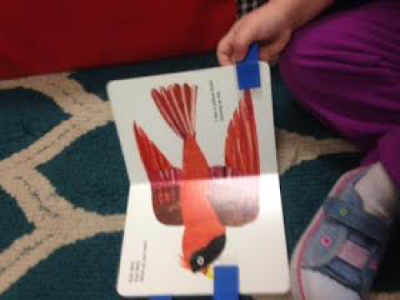


Comments
Post a Comment
We invite you to share your thoughts and additional resources with our community of readers.
Also, contact us if you would like to be a guest blogger.