Two Apps about Time - Telling Time, Turn Taking, Switching Tasks
FunTime Timer by: CondigoDelSur (FREE) - (review by Carrie Portrie, EC-SEAT Project Coordinator). The fun time timer is a simple and free app. This timer can be used with children who struggle with time limits for certain tasks and need visual and audible cues. Examples include playtime or clean up. This app supports self-regulation and has three visual representations of time. There is a snail making its way across the screen at the bottom, a tree that loses its leaves, and a circle with numbers counting down the time going from red to white. Time can be selected from 10 seconds to 1 hour. When the time is up balloons fly in the air and voices cheer. The visuals and simplicity seems appealing for young children and adults can select time easily, and there are no ads or distracting pop ups.
Telling Time App (FREE) - (review provided by Kerri Hughes, EC-SEAT Scholar, certified special educator.) The Telling Time app is simple to use and has a variety of settings. It is a great app for children to develop their understanding of time. Children will focus on telling time on both analog and digital clocks. The app has practice and quiz modes. Instruction can be differentiated by changing the number of questions and the difficulty of the questions. The instructions are very clear with visuals and the tasks are developmentally appropriate. The buttons are nicely displayed without too much distraction. However, the child must be able to read and understand the words “check”, “hour”, “minute”, and “minus”. There are many visuals used to explain the buttons. However, the instructions are not audible for children who have difficulty reading.
Telling Time App (FREE) - (review provided by Kerri Hughes, EC-SEAT Scholar, certified special educator.) The Telling Time app is simple to use and has a variety of settings. It is a great app for children to develop their understanding of time. Children will focus on telling time on both analog and digital clocks. The app has practice and quiz modes. Instruction can be differentiated by changing the number of questions and the difficulty of the questions. The instructions are very clear with visuals and the tasks are developmentally appropriate. The buttons are nicely displayed without too much distraction. However, the child must be able to read and understand the words “check”, “hour”, “minute”, and “minus”. There are many visuals used to explain the buttons. However, the instructions are not audible for children who have difficulty reading.


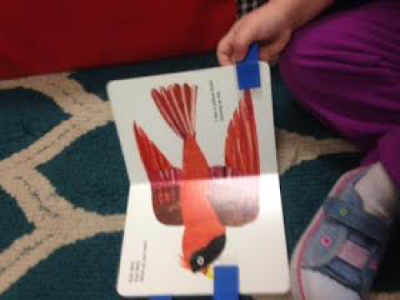


Comments
Post a Comment
We invite you to share your thoughts and additional resources with our community of readers.
Also, contact us if you would like to be a guest blogger.