Apps for Literacy and Writing
By: Lori Vignealt, EC-SEAT Scholar, and New Hampshire Early Childhood Special Educator
While taking the course Using iPads to Support Children with Disabilities at the University of New Hampshire, I researched and reviewed iPad apps for literacy and writing. It was really eye opening to see how many free and inexpensive apps are out there for young children up to any age. I encourage you to see for yourself and check out these apps. I have used “Question It” with some of my preschool students that are working on more advanced language skills!
 Interactive Alphabet is an app that will help young students learn the alphabet and the sounds letters make. Students can choose to listen to an alphabet song, or they can play with a specific letter of the alphabet. Each letter has its own flash card with a picture to represent the beginning sound. The app reads the text to the child and makes the letter sounds. The pages are very interactive. You can tap or drag to make things happen. There is a mode that will turn the pages for the child. There is also a section where you can trace the letter with a light to guide you. Students can practice typing words on a virtual typewriter that highlights the letters. You can customize the app with your own words and pictures. This app would be accessible for visually impaired students with the audio features and light up cues. It would also be helpful for struggling learners or students with learning disabilities.
Interactive Alphabet is an app that will help young students learn the alphabet and the sounds letters make. Students can choose to listen to an alphabet song, or they can play with a specific letter of the alphabet. Each letter has its own flash card with a picture to represent the beginning sound. The app reads the text to the child and makes the letter sounds. The pages are very interactive. You can tap or drag to make things happen. There is a mode that will turn the pages for the child. There is also a section where you can trace the letter with a light to guide you. Students can practice typing words on a virtual typewriter that highlights the letters. You can customize the app with your own words and pictures. This app would be accessible for visually impaired students with the audio features and light up cues. It would also be helpful for struggling learners or students with learning disabilities.
While taking the course Using iPads to Support Children with Disabilities at the University of New Hampshire, I researched and reviewed iPad apps for literacy and writing. It was really eye opening to see how many free and inexpensive apps are out there for young children up to any age. I encourage you to see for yourself and check out these apps. I have used “Question It” with some of my preschool students that are working on more advanced language skills!
Literacy Apps
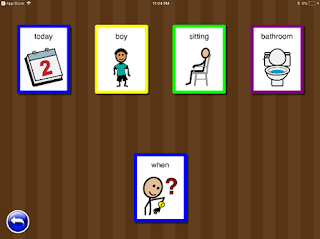 Question It (free)
Question It (free)
Question It is app for children with autism or other significant language impairment. It provides opportunities to teach children what words answer which “wh” questions. The activities include sorting words by which question they answer, answering questions from sentences and questions from paragraphs. The app uses faded color cues and intermittently reinforces with fireworks on the screen.
First Phrases is a great app for language delayed students. This app gives the opportunity to see hear and say Phrases. It is an interactive app that first gives a model of a phrase where the child touches the pictures and hears the phrase. The child is then given the opportunity to record their own voice saying the phrase. They can then play their recording. The light version is free. In the settings, you can change the character, verbs and levels.
Writing Apps
Interactive Alphabet ($3.99)
 Interactive Alphabet is an app that will help young students learn the alphabet and the sounds letters make. Students can choose to listen to an alphabet song, or they can play with a specific letter of the alphabet. Each letter has its own flash card with a picture to represent the beginning sound. The app reads the text to the child and makes the letter sounds. The pages are very interactive. You can tap or drag to make things happen. There is a mode that will turn the pages for the child. There is also a section where you can trace the letter with a light to guide you. Students can practice typing words on a virtual typewriter that highlights the letters. You can customize the app with your own words and pictures. This app would be accessible for visually impaired students with the audio features and light up cues. It would also be helpful for struggling learners or students with learning disabilities.
Interactive Alphabet is an app that will help young students learn the alphabet and the sounds letters make. Students can choose to listen to an alphabet song, or they can play with a specific letter of the alphabet. Each letter has its own flash card with a picture to represent the beginning sound. The app reads the text to the child and makes the letter sounds. The pages are very interactive. You can tap or drag to make things happen. There is a mode that will turn the pages for the child. There is also a section where you can trace the letter with a light to guide you. Students can practice typing words on a virtual typewriter that highlights the letters. You can customize the app with your own words and pictures. This app would be accessible for visually impaired students with the audio features and light up cues. It would also be helpful for struggling learners or students with learning disabilities. Aloud (free)
Aloud is a free text to speech and speech to text app that reads aloud text from various sources. Aloud will type what you say into the microphone. You can enter Web addresses that the program will browse to and read the text on aloud. You can also use the text pad to paste text into a window to be read out loud. This could be very useful for students with visual impairments or reading difficulties.

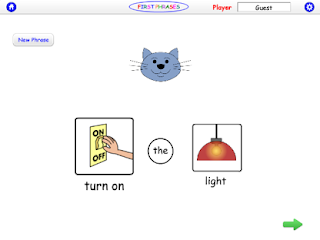
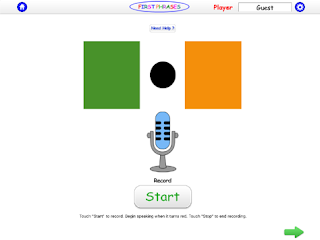
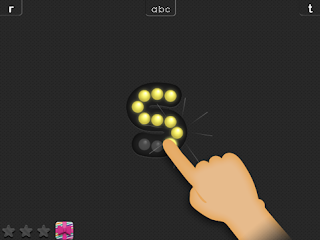

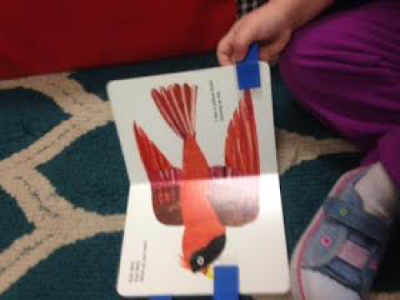


Comments
Post a Comment
We invite you to share your thoughts and additional resources with our community of readers.
Also, contact us if you would like to be a guest blogger.