Case Study - Supporting a Child with a Physical Disability Using Assistive Technology
By: Alexa Splagounias, EC-SEAT Scholar
Battery interrupters can be made using wire and copper tooling foil or can be purchased online (Amazon) for roughly $15. This device is used to adapt battery operated toys with an on/off switch. Battery interrupters are used to adapt toys to work with capability switches.
Joy stick (or wobble) switches can be found online at RehabMart.com for roughly $134. In Lukas’s case, the school had one for him to use while in school.
A pro of this switch gives him something to hold onto. He is able to grip the stick and move the stick towards or away from him. It also has suction cups on the bottom of it which keeps it in place on the tray of his wheelchair. It provides sensory and auditory feedback as the stick moves and it makes a click noise when pressed. This is also a pro that this switch can be suctioned to stick to any surface and comes off with ease. Another pro to this type of switch is that the motion of pushing the stick forward and back is a simple motion that worked well for this child. A pro is that this device is easy to set up, as it just requires being plugged into the battery interrupted and suctioned onto a surface, such as his tray. A con of this device is that this is not something that the child could set up himself. Also, this switch is not one that he could have access to at all times, as it may get in the way of other things that need to be on his tray or be put in front of him. It takes up space on his tray.
The Child and the Goal
At my internship, I work with a five-year-old little boy. He is in Kindergarten. He has cerebral palsy, cortical blindness, and has quadriplegia. He is in a wheelchair. He communicates mostly through switch access. Lukas (pseudonym) will be able to use a battery interrupter and joy stick switch in order to activate his battery-operated toys independently in his classroom and home environments.Being able to play with his toys
Lukas loves to play with battery operated toys. He really enjoys and is heavily motivated by the toys moving around, dancing or playing music. But, he is unable to play with them and use these toys independently, as he is unable to press the on and off button himself to activate the toy.Finding an Assistive Technology Device that meets Lukas' Needs
I am trying to find the type of switch that is most effective for him to use, so he can activate his battery-operated toys. By playing with his battery-operated toys, he can experience cause and effect independently through the use of a battery interrupter and switch.Battery interrupters can be made using wire and copper tooling foil or can be purchased online (Amazon) for roughly $15. This device is used to adapt battery operated toys with an on/off switch. Battery interrupters are used to adapt toys to work with capability switches.
Joy stick (or wobble) switch:
 |
| Joy stick (or wobble) switch |
A pro of this switch gives him something to hold onto. He is able to grip the stick and move the stick towards or away from him. It also has suction cups on the bottom of it which keeps it in place on the tray of his wheelchair. It provides sensory and auditory feedback as the stick moves and it makes a click noise when pressed. This is also a pro that this switch can be suctioned to stick to any surface and comes off with ease. Another pro to this type of switch is that the motion of pushing the stick forward and back is a simple motion that worked well for this child. A pro is that this device is easy to set up, as it just requires being plugged into the battery interrupted and suctioned onto a surface, such as his tray. A con of this device is that this is not something that the child could set up himself. Also, this switch is not one that he could have access to at all times, as it may get in the way of other things that need to be on his tray or be put in front of him. It takes up space on his tray.
Big buddy button switch
 |
| Big buddy button switch |
Big buddy switches can be found online on Amazon for anywhere between $50-63, or on RehabMart.com for roughly $89. In the case of this child, the school had access to this switch for Lukas.
Pros: A pro of this switch has a large surface area so it gives him a larger surface to press. This would be a pro to this type of switch as it would allow him to possibly have a higher success rate, as he is more likely to accurately hit the switch and activate his toy due to the larger surface area of the switch. This device also provides auditory feedback as it makes a clicking noise when pressed. The bright color of the switch also makes it easier to locate. Another pro of this device is that it is easy to set up as it just has to be plugged into the battery interrupter and placed on any surface.
Cons: A con of this device is that requires a good amount of pressure in order to push down the button. The motion of pushing something down is tricky for this child, so when trialing this switch he was not very consistent with it. Another con of this device is that this switch is not one that he could have access to at all times, as it may get in the way of other things that need to be on his tray or be put in front of him. It takes up space on his tray.
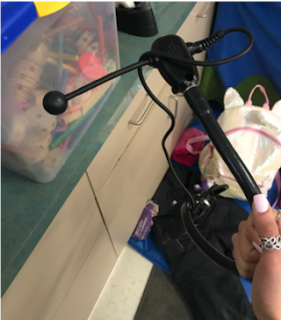 |
| Ultimate switch (head switch) |
Ultimate switch (head switch)
Ultimate switches can be found online at RehabMart.com for roughly $131. This child received an AT evaluation through the school and was able to gain access to an ultimate switch to utilize in school.
Pros: A pro of this switch is that it attaches right to his wheelchair and does not take up any space on his tray. It is located in a place that is not in the way of anything. It provides sensory feedback as it gives him something to push and he can feel when he hits it, as he hits the switch with his head. Also big pro about this device is that it can be used in many different ways, including a head, cheek, foot, etc. switch. In this case of this child, he utilizes this switch as a head switch. Another pro is that this device provides auditory feedback as it clicks when pressed. Another pro is that all he has to do is move his head slightly to activate the switch.
Cons: A con of this device is that it is challenging to adjust and set up. When trialing this item, it took a long time to adjust the switch to stay on his wheelchair and to adjust it to be at the right height and in the right location for him to be able to activate it. This is obviously not something that he could set up and adjust on his own. It is also very time consuming to set up.
Trying out the switches
After trialing each of the three different types of switches, I found that this child had the most success with the joy stick switch. So, I decided to utilize a battery interrupter to attach to his battery-operated dancing and singing puppy. Then, I connected the joy stick switch to the battery interrupter. The battery interrupter allowed me to connect the battery-operated toy to the switch. Once it was connected, I suctioned the switch onto the tray of his wheelchair. I placed his hand and fingers around the stick. I did a couple of trials using hand over had to show him how the switch worked. This also continued to teach him about cause and effect- if I hit the switch, it causes the puppy to dance. After a few tries, he seemed to get the hang of it and learned that if he hit his switch, the puppy would dance. He laughed and smiled each time the puppy turned on. |
| Trying out the joy stick switch |
Lessons learned during the process
Through the whole process of setting up the joy stick switch and attaching it to a battery operated toy via a battery interrupter in order to allow this child to activate and play with his battery operated toys independently, I learned that the switch that was easiest and fasted to set up was more effective, as the child did not lose interest by the time the switch was set up. For example, by the time the head switch was set up and in place, the child had lost interest in the toy. The battery interrupter was easy to set up, but a limitation is that it only works with toys that have an on/ off switch- so it cannot be used to adapt just any toy. It also cannot be used by itself, as it needs a toy and switch in order to work. This product is also easy to make or inexpensive to buy.
From this process, I also learned the importance of trialing different types of switches to see which one is most effective for a particular child. I expected Lukas to have more success with the head switch, as he uses that during other times of the day, but I found that for activating his battery-operated toys, he had more success with the joy stick (or wobble) switch and that the motion of pushing the stick forward was simple and worked well for him. This emphasized the importance of trialing different devices, as you never know what is going to be most effective for a particular child, as every child is different.
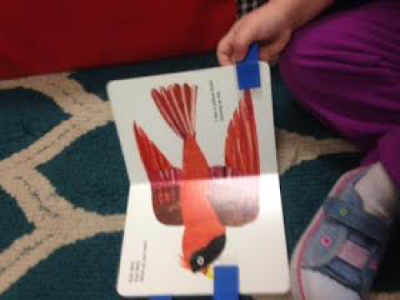


Comments
Post a Comment
We invite you to share your thoughts and additional resources with our community of readers.
Also, contact us if you would like to be a guest blogger.