Language Tool Box - Strategies that Work for ALL Learners
By: Lori Vigeant, EC-SEAT Scholar, New Hampshire Early Childhood Special Educator
 Toca Boca Apps fortablets - I use these apps with my students. With a topic board, they can make sentences
telling what they are doing. An example may be, “The girl eats
cookies.” Students are encouraged to use the topic board to help them to
make sentences. Toca Boca Apps are geared toward young children.
They encourage play and imagination while helping to build vocabulary.
Games that I have used are, Toca Kitchen, Toca Tea Party and Toca House.
Toca Boca Apps fortablets - I use these apps with my students. With a topic board, they can make sentences
telling what they are doing. An example may be, “The girl eats
cookies.” Students are encouraged to use the topic board to help them to
make sentences. Toca Boca Apps are geared toward young children.
They encourage play and imagination while helping to build vocabulary.
Games that I have used are, Toca Kitchen, Toca Tea Party and Toca House.
I
teach in an intensive special needs preschool classroom. My students have a wide range of disabilities
and abilities. There are typically developing students integrated into my
classroom as well as Dual Language Learners (DLLs) with and without disabilities. The students range in age from 3-5 years
olds. The materials and strategies that
I use for students who are DLLs are also effective tools for all my students. Also, the strategies and materials that I use with students who have special needs are effective tools for children who are DLLs Because my students are so young, they are
all English language learners and benefit from the teaching strategies and
materials that are used in the classroom.
Boardmaker – Boardmaker is a
software program that I use to make visual supports for my students. I am able to create schedules, communication
boards and books, and topic boards. I
use these pictures in different ways for all of my students. The pictures represent words and they
encourage students to communicate and eventually use spoken words in
combination with the pictures. These
visuals can be used during play, circle time or any other time to assist and
encourage language. Most of my
non-verbal students use a PECS system with these pictures for their
communication needs. These symbols are supported in 44 languages.
Visuals – Visuals are a very important part of my classroom. Anything new that is introduced to students
is presented with a visual. Books and
pictures are used to explain new vocabulary.
I use visuals and felt pieces when I tell stories. Students are able to manipulate the pieces to
re-tell the story or make up a new one. I also create story boxes with items from the
story to help students recall events and remember vocabulary. This also encourages language.
Question of the day - I ask my preschool students a question every day. We are
using the first 25 sight words so that they will be familiar with them by
Kindergarten. I laminate and keep all the separate words in a box.
Questions might be, “Do you like to eat carrots?” or “Are you wearing stripes?”
Students put their name under “yes” or “no”.
The students are practicing name recognition and sight word
repetition. Some word cards include
pictures to help with recognition. By the
middle of the school year, many of my students are recognizing 5 to 10 sight
words! This activity can be made into a
math activity with counting, graphing, and asking questions like, “How many
more people are wearing stripes?”
Bilingual books – I love using bilingual books in my classroom. There are
some in our school library that I like to use in my classroom. They are a
great way to include all students in the class. It helps develop
vocabulary for my ELLs and can teach other languages to my English
speaking students. Visit http://www.alien-languages.com/1/507/bilingual_books_preschool/wee_macnessie.aspx to purchase bilingual books.
Colorin Colorado - Colorin Colorado is a bilingual website for parents and
teachers of English language learners. Colorin Colorado has been
providing free research-based information, activities and advice to parents,
schools and communities. It contains resources for grades K-12. Teachers can find
relevant articles and topics related to ELL.
I have used Colorin Colorado to find articles and information to share
with parents. I’ve have found several flyers and articles to send home to
parents in both Spanish and English.
Bitsboard - Bitsboard is an ipad app that pairs spoken language with
pictures. Parents and teachers can choose from a variety of shared boards on
specific topics or create their own boards using the photo library or their own
photos. You can create games and matching activities with the boards as
well. I use Bitsboard with my ELLs and language delayed
students. It is a great way to build vocabulary and aid in communication.
Class Books - These are books that the class completes together. Each
student may make 1 or 2 pages in the book. Books can cover many
subjects. Books can be about fall leaves, students in the class, science,
math or anything you would like. Class books are a great way for students
to work together to create a finished project. My students each have a
chance to bring finished class books home to share with their families. I
always leave empty pages in the back for parent comments. We have created
“I Spy”, “All about me”, “Snowman at Night” and “Who took the Pumpkin from the
Pumpkin Patch” books. It is a great way to involve families and it gives
students practice reading a book.
Manipulatives – Just like visuals, manipulatives are a very important part of
my preschool classroom. Students learn
by doing and the more opportunities to touch, move and manipulate objects, the
better. My students use dominos,
counting bears, planes and dinosaurs, blocks and playdoh. Pretend play in the kitchen or with trains
and cars encourages language and builds vocabulary with adult support for
scaffolding and modeling. My El students
are motivated to play with peers. They
want to communicate and socialize. Topic
boards are often used to assist and encourage language for non-verbal and El
students while playing. Actual objects
are often used when introducing and building vocabulary. Students can hold
objects and tell about them. There are many
language opportunities in my classroom at all levels.
Clifford Magazine - I love using this magazine in my classroom. There are 2
magazines for each month. I introduce the magazine using the video and I
have downloaded the app for the games and puzzles onto my I-Pad. The
magazine and supplementary activities are great for centers. The My Big
World introduces children to non-fiction and builds vocabulary. There is even a
connection to the common core standards for Kindergarten. Scholastic
Magazine can be ordered for your classroom. There are magazines for preschool,
elementary and secondary students. The non-fiction magazines come with a
guide for teachers with supplementary activities and lessons. There is
also an online resource with videos, games, puzzles and other materials http://clifford.scholastic.com/ (pre-K level).
 Toca Boca Apps fortablets - I use these apps with my students. With a topic board, they can make sentences
telling what they are doing. An example may be, “The girl eats
cookies.” Students are encouraged to use the topic board to help them to
make sentences. Toca Boca Apps are geared toward young children.
They encourage play and imagination while helping to build vocabulary.
Games that I have used are, Toca Kitchen, Toca Tea Party and Toca House.
Toca Boca Apps fortablets - I use these apps with my students. With a topic board, they can make sentences
telling what they are doing. An example may be, “The girl eats
cookies.” Students are encouraged to use the topic board to help them to
make sentences. Toca Boca Apps are geared toward young children.
They encourage play and imagination while helping to build vocabulary.
Games that I have used are, Toca Kitchen, Toca Tea Party and Toca House.
WIDA Early language Development Standards - This is a great resource for preschool teachers. These standards
are relevant to my everyday work with all my students. I am able to
determine the level of proficiency for my students and develop strategies for
learning. https://www.wida.us/standards/EarlyYears.aspx Wida early language development standards were
developed for children aged 2.5 – 5.5. The standards are available for download
in both English and Spanish.


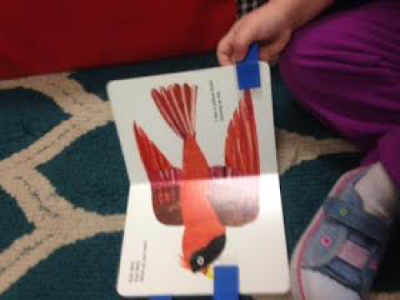


Comments
Post a Comment
We invite you to share your thoughts and additional resources with our community of readers.
Also, contact us if you would like to be a guest blogger.