By: Caitlin Henchey, EC-SEAT Scholar and NH Early Childhood Special Educator
This app create allows you to access, create, print, and share social stories. The app is free and comes preloaded with stories in categories like problem behaviors, friendship and feelings, and self care. While there are some free stories most you need to purchase. The free stories do come with rules icons and read the story aloud to the student. Also, you can create your own stories by typing in text and uploading pictures from the iPad photos. One of the elements I liked about this app was that you can record your voice (or the child’s) reading the page to turn your created story into a read aloud as well. You can also print these stories and supplements like icons and visual schedules so that they can be used independently from the iPad.

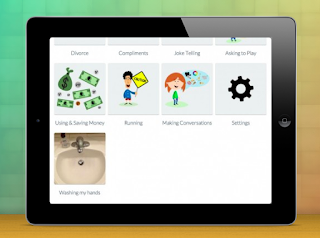
This app also helps with the formation of numbers and letters. While you don't have to hold a pen, you do need to isolate your index finger. Unlike the previous app, there were no glitches. Also…and more importantly to me, the app corrected the students when they did not form the letter in the correct sequence or direction, or when they got too far off the model. The students write the letter three times (erase the model with the sponge, dry it with paper, and write it with chalk) and As the facilitator I could clearly see all three attempts. You can choose the letter you are working on so you can focus on one or allow the children to do multiple. Also, you can clearly choose upper case, lower case, or numbers so you are targeting the right skill at the right level and with one letter presented at a time. I will say that my classroom uses handwriting without tears so this app reinforces what we are doing and the language we use. If you are not a program that uses this, the language may be gimmicky.
This was a really fun science app. I was looking at all the Kids Discover apps and thought they had a lot of really great topics. They are built to be navigated independently by a student. This app would be appropriate for students wh
o are motivated by technology and can listen and swipe to change pages. This app doesn't require a lot of fine motor skills and is very interactive. The text can be read independently or aloud. A swipe across the screen turns the ‘page’ and there are activities at the end of each unit to practice skills and review information. The app also has video and moving displays.
Comments
Post a Comment
We invite you to share your thoughts and additional resources with our community of readers.
Also, contact us if you would like to be a guest blogger.