App Review: Remember the Milk

--> By: Holly Bogardus, EC-SEAT Scholar
Remember the Milk
Cost: Free on the developer's websiteThis app works on multiple devices: web-based, Mac, Windows, Linux, Apple Watch, iPhone, iPad, Android phones and tablets, BlackBerry 10, and Fire. It is compatible with Gmail, Google Calendar, Twitter, Evernote, and other software.
Positives: Positives of the App are that it allows for customization that can range from things that need to be done daily, or the steps in a particular task based on the needs of the user. The app also allows for special reminders to be made at certain dates/times, such as if you had to take a medication only once a week. It also allows for notifications to be sent via text /email when certain tasks are completed. This can be beneficial for a patient with dementia or other executive functioning impairments as it can allow them more independence while alerting families or others that they are safe, taking their medications, and etc. The app has a “family sharing” feature that allows up to 6 people to be alerted to completed tasks and have access to the app history. The app also allows for color-coding of lists and tasks within them, as well as notes to be made. I think this could be a very helpful app for students with brain injuries to help them complete tasks step-by-step, as well as for high school or older students with memory impairments to remember their class schedules or daily schedules and not be confused as to where to go next in their day.
Difficulties and Considerations: One difficulty I would be considered about is the fact that this is highly based on a person’s use of a phone or tablet. If one forgets to charge their device or misplaces it, could cause a person to forget important things. It also lacks a physical aspect. For example, if a person is hard of hearing they may not hear an alert going off for a time-specific task if they are in another room engaged in another activity. However, a vibrating watch would better serve that purpose. I think this device would have to be very carefully examined to see if it was an appropriate solution for an older individual with Alzheimer’s or Dementia. I would also like to note that I personally didn’t find the app very user friendly. For example when trying to make a note I repeatedly hit “note”, but had to hit a plus sign in the bottom corner, which then opened an editable version of my details for an item.

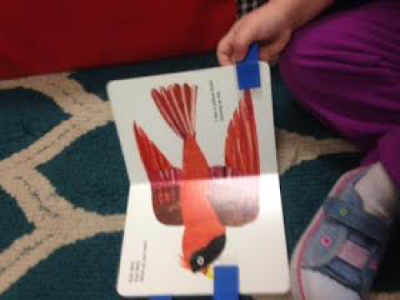


Comments
Post a Comment
We invite you to share your thoughts and additional resources with our community of readers.
Also, contact us if you would like to be a guest blogger.