Case Study: Visual Schedule & Social Stories
By: Katelyn Baron, EC-SEAT Scholar
The following case study was done with a child who was receiving services through early intervention and was soon transitioning to their local public preschool. Since the child has a difficult time with all types of transition, the family and I thought that an application for the child to use to get ready before school would be beneficial for the upcoming change. The iPad has been a motivator for the child and therefore the family wanted to use it along with an application to promote independence.
 Katelyn is in her final semester of the EC-SEAT graduate program. For almost ten years she has worked with individuals with exceptionalities, ranging from birth through the age of thirteen. Katelyn worked as a paraprofessional for four years in an elementary school and a middle school. Most recently she worked at an Early Intervention program and loved spending her time in the homes of the young children and families that are receiving services through the program. Currently, she is completing her internship in a kindergarten and preschool classroom. Katelyn looks forward to encouraging individuals to reach their full potential and to continue experiencing the joys of working with children every day.
Katelyn is in her final semester of the EC-SEAT graduate program. For almost ten years she has worked with individuals with exceptionalities, ranging from birth through the age of thirteen. Katelyn worked as a paraprofessional for four years in an elementary school and a middle school. Most recently she worked at an Early Intervention program and loved spending her time in the homes of the young children and families that are receiving services through the program. Currently, she is completing her internship in a kindergarten and preschool classroom. Katelyn looks forward to encouraging individuals to reach their full potential and to continue experiencing the joys of working with children every day.
The following case study was done with a child who was receiving services through early intervention and was soon transitioning to their local public preschool. Since the child has a difficult time with all types of transition, the family and I thought that an application for the child to use to get ready before school would be beneficial for the upcoming change. The iPad has been a motivator for the child and therefore the family wanted to use it along with an application to promote independence.
Family and Child-Centered Concerns:
- Recently diagnosed with Autism
- Delayed communication, fine motor, and cognitive skills
- Routines challenging and have not been in place for a long period of time
- Family just moved to a new house
- Transitions hard in all aspects- daily activities/tasks, playing with toys, leaving the house, etc.
Objective: The family wants a routine in place for getting ready in the morning before heading off to school.
The selected tablet app must:
- Be used independently by a young child after initial set up by a parent
- Be visually aesthetic
- Provide feedback when the task is complete
- Be easy to change and adapt routine/schedule
- Be able to grow with the child
- Be able to stay in child mode without child easily accessing parent mode
Selected Application: Visual Schedules and Social Stories
- Free for lite version, $7.99 for full version
- Replace traditional visual supports- no need to create anything
- Variety of pictures - Their own pictures can be used within the app instead of the pre-loaded pictures
- Video/audio can be added instead of a picture to give the individual a reminder of what they have to complete
- Pictures/routine can be changed as the individual grows up and becomes more independent
- Know what to expect next- can see the pictures following the task they are working on
- Can be used at home or at school if a new routine wants to be created for within the preschool classroom - Many different routines can be programmed
- Countdown timer
- Audio and visual feedback when the task is complete
- Text to speech option
Introduction of Application
- Showed individual the pictures and talked about what each picture meant
- Walked around the house to have an individual show where those items/locations are in their own environment - As we were in each location where a task would be completed the individual checked off the task as complete
- I did this with the individual slowly for two consecutive visits
- The family tried to do the same every day leading up to the start of school
Feedback
- She has used the app for one week of school
- She enjoys completing each task and seeing the green checkmark
- She is getting use to what comes next as she can see the next picture and starting to anticipate what’s next before prompted
- Parents needed followthrough for all steps due to her age and to remind her to check off her task when finished
Reflection
- Timing not appropriate for her age, parents must keep her on task and with her while completing tasks- recommend turning off the timer
- Pictures need to be altered to her own environment as its hard for her to make the connections to the pictures and what they mean
- Adding verbal cues or a video may remind her better as to what she needs to complete
- Possibly narrow down the steps for the beginning and get her use to those steps before adding more steps in
Improvements
- Unable to alter routines that come with the applications- this child will not be making their bed right now so that task doesn’t apply to her
- Had to create our own schedule since preprogrammed one cannot be changed
- Hard to maneuver the parent portal initially
- Preloaded pictures are mostly males
Resources
- Admin. (2013, July 13). 10 of the Best iPhone Apps for Creating and Maintaining a Family Schedule. Retrieved from https://fanappic.com/10-of-the-b
- CategoryPreschool, & KidsKindergarten AppsPreschool AppsSpecial EducationSpecial Education. (n.d.). daily schedule. Retrieved from https://www.bestappsforkids.com/tag/daily-schedule/
- Medcalf, L. (2018, January 30). Children with Autism: A Visual Schedule App. Retrieved from https://www.eastersealstech.com/2018/01/30/children-autism-visual-schedule-app/
 Katelyn is in her final semester of the EC-SEAT graduate program. For almost ten years she has worked with individuals with exceptionalities, ranging from birth through the age of thirteen. Katelyn worked as a paraprofessional for four years in an elementary school and a middle school. Most recently she worked at an Early Intervention program and loved spending her time in the homes of the young children and families that are receiving services through the program. Currently, she is completing her internship in a kindergarten and preschool classroom. Katelyn looks forward to encouraging individuals to reach their full potential and to continue experiencing the joys of working with children every day.
Katelyn is in her final semester of the EC-SEAT graduate program. For almost ten years she has worked with individuals with exceptionalities, ranging from birth through the age of thirteen. Katelyn worked as a paraprofessional for four years in an elementary school and a middle school. Most recently she worked at an Early Intervention program and loved spending her time in the homes of the young children and families that are receiving services through the program. Currently, she is completing her internship in a kindergarten and preschool classroom. Katelyn looks forward to encouraging individuals to reach their full potential and to continue experiencing the joys of working with children every day.

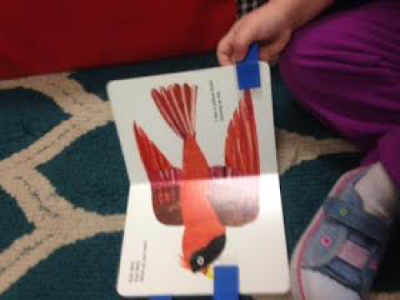


Comments
Post a Comment
We invite you to share your thoughts and additional resources with our community of readers.
Also, contact us if you would like to be a guest blogger.