Interactive Apps to Support Young Children's Communication and Writing
Bitsboard App - (review provided by Karly Wilcox, EC-SEAT Scholar and Preschool Special Educator): Bitsboard is an app that you can use for all grade levels and abilities. You can get the "Lite" version for free which comes with a few 'boards' that are pre-made. The best aspect of this app is that you can also customize/create your own boards (ABCs, numerals, colors, animals, emotions, class items, etc...)! After you create your board, you can select from a variety of different games to learn the concept. The amount of applications you can do with this app are truly endless and I suggest checking it out to see for yourself!
 |
| Bitsboard Screenshot |
Avaz – Help Kids with Autism Speak – by: Avaz, inc. - The Avaz AAC app supports individuals needing supports for communication interact and speak with others. The app is set up in intuitive boards, which are customizable. There are four premier voices. They are easy to understand and clear. The boards themselves have large icons, there are “quick phrases,” an alarm to gain attention, and a “mistake” button that says “I made a mistake.” Children can benefit from the predictive text features and all information is backed up using iTunes and Dropbox settings. You can also share messages via email and social media. This app seems to be an appropriate trial selection for children beginning to find their communication device. Avaz offers a lite free version, but it also offers a 1-month trial. These options give the child, family and professionals a chance to see how it will work. There appear to be many customizable options including adding your own photos in the full version, which make it a potentially appropriate choice for children needing AAC overtime.
 |
| Avaz Screenshot |
Sammi Signs - This is a friendly and cute app for children learning to sign to support their communication due to hearing impairments or for children without hearing impairments to learn ways to communicate with their peers who may use sign language. This app provides categories of words that Sammi signs, you can look at the list and take a quiz within this app. Other categories are available for purchase. The Park is free. There is music playing in the background, but you can turn this off. It is distracting in my opinion. I think this is an appropriate app for beginning signers in preschool or early elementary school. The words are simple and appropriate for young children playing and learning about their environment outdoors, at school and home.
 |
| Sammi Signs Screenshot |
Make it Big (FREE) - This app is simple and useful for children who are able or beginning to read and have low vision or who have a hearing impairment. The white lettering on black background is easy to read and teachers can support children with low vision to work on words or communicate simple phrases using this app. You can also enable dictation and speak your message onto the screen. Also children with hearing impairments can alert their classmates and teachers with the flashing message option. You can type “Hi” and then shake the iPad making the message flash to get people’s attention. This app is simple to use, free and does not have ads or distracting elements around the screen.
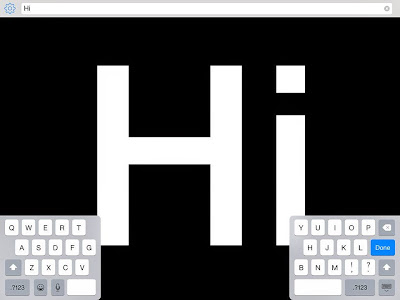 |
| Make it Big Screenshot |
Lazoo Squiggles! Created By: Lazoo Worldwide, Inc - This app is free and easy to use. Children 5 and under are developing their fine motor skills and hand strength to begin writing. This app allows children to select scenes and writing tools like glue, chalk, paint or marker and are directed to draw squiggles on different scenes. Each scene comes to life after the task is complete. The purpose from what I can see is for children to begin learning how to use control to draw loops and curly cues in particular areas of a page. Some pages are more specific, but the app seems fairly forgiving. The motion of looping lines and making controlled marks on a screen or page are important initial skills for writing. This is a fun app with many options for exploration and play.
 |
| Lazoo Squiggles Screenshot |
Lipa Mole By: Lipa Learning s.r.o. - This app is for emerging writers 5 and under, but it could also be used for older children. This simple no-ad app encourages children to practice tracing letters numbers and simple words using their finger. Some of the physical adaptions for the iPad such as the Fed ex glove, fingerless knit glove, or fat stylus could also come in handy. The mole cheers the child on as they complete each page. The purpose of this app is for fine motor control and beginning writing practice. Children must persevere in writing. This app requires quite a bit of perseverance on the child’s part because you must complete a set of letters (e.g., capitals A-G) in order to earn points and move to the next section. Cause and effect as well as following directions are additional skills incorporated in the app.
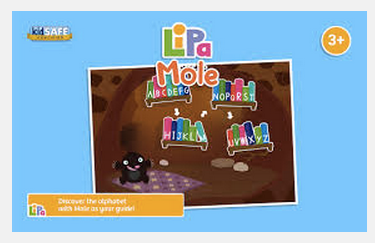 |
| Lipa Mole Screenshot |
Photo Buttons - was created by Software Smoothie who also produced Felt Board. This app can be used to support children with communication through a fun interactive and simple design. This app would benefit someone with cognitive needs to learn about cause and effect and also learn to associate the names of people, objects or actions using a fun interactive interface with a peer or adult. This app can support communication (identifying pictures) and social skills (taking turns, sharing). One reviewer of the product on softwaresmoothie.com noted they use it with several children on the Autism Spectrum from 3 to 9 years, an 8 year-old child with Down Syndrome and a 6 year old child with Apraxia. Parents and caretakers of very young children can also enjoy using this app to support early language and literacy. You can use the sample of photos they provide or create your own.
 |
| Photo Buttons app icon |
Dexteria Jr. provides simple exercises promoting early literacy and writing while developing fine motor skills. The app is easy to navigate and use. Best for ages 2 to 6 years.
 |
| Dexteria Jr. Screenshot |
Talking Picture Board - When a child has limited language, picture board apps offer similar opportunities to traditional picture boards. The app Talking Picture Board has a large variety of photos with the option to add your own. I wanted to have the app say “The cat ran,” but only was able to select “Cat ran.” It may not be a perfect solution, but it is a simple and appealing app.
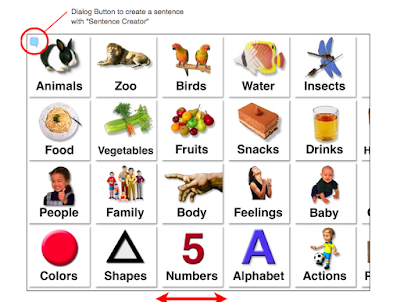 |
| Talking Picture Board Screenshot |
See. Touch. Learn. is a simple app allows for children to identify letters, animals, body parts, and much more. With some thought, this app can support Applied Behavior Analysis programs utilizing picture cards. The free version does not have many options, but you can buy multiple packs for minimal cost, around $1.99 each. The app is customizable, and you can save your lessons or revise them. Picture cards are often useful for children’s language and literacy development. This app could easily fall flat on fun, so take care in finding creative, fun, and nurturing ways to engage children with the colorful pictures and lessons. Learn more on www.brainparade.com.
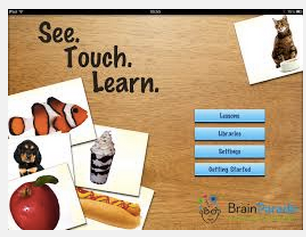 |
| See Touch Learn Screenshot |
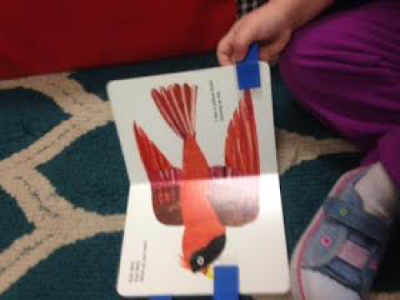


Comments
Post a Comment
We invite you to share your thoughts and additional resources with our community of readers.
Also, contact us if you would like to be a guest blogger.