Playful Apps for Young Children and Families to Learn and Have Fun Together - Patterns, Music, Puppets, and More!
Todo Math: Kindergarten to 2nd Grade Math Games for Daily Practice by Locomotive Labs
This app is appropriate for children within the grades noted in the title, but it could be used with children slightly older. The app provides multiple means for practicing many math concepts from numeracy and patterns to time, money and equations. It is great to see the simple interface and the effort put into providing a dyslexic font option. The different "games" are straightforward and appropriate for differing abilities. The apps do not require quick finger action. Children can take their time. There are not any pop-up ads or distractions, it tracks your progress in each area, and it is free. One drawback is it looks as though it is limited to one user tracking, but this may be different on the upgraded paid versions.
Body Boggle by: BusyThings liquidated
The purpose of this app is to play around with the appearance of the characters. You can change their head and body using the sliders to the right of the screen. This app is great because of its simplicity and directness. Children can also press the random mix up button. It is silly and appropriate for children’s play and expression. Children can work alone on this app or play with a friend. Also, you can take a photo of your creation and share it. You could also print it out or record a silly story to go with it. There are a range of creative options.
Color Band by Ting-Wei Liu
Color Band is a dynamic free app. The purpose of this app is to explore cause and effect, color, music and motion. There is a tutorial at the beginning showing how each color is a different instrument, and it shows how you can make your musical creations play by waving your hand in front of the iPad, using your finger or the pink host bunny can help. This app is appropriate across many ages and abilities. It is fun to experiment with colors and instruments. You can create a picture, be methodical about your note placement or just scribble.
Money Mammals Needs vs. Wants by John Lanza (FREE)
Children can practice social skills for selecting items for certain occasions to explore needs vs. wants. Joe the monkey asks children to select items to put in a backpack for school, at the grocery store, for a sleepover and other occasions. One example is children are asked to select a book and pencil rather than candy or a toy for their school backpacks. The app is simple and does not have distracting ads or extra buttons. This can work for children with learning and intellectual disabilities. When a child selects the correct items they play a matching game as a reward that supports memory. This app is appropriate for children who may struggle with organizing and selecting items for certain settings. This is a great app for children and adults to use together. There are some limitations to this app in that it defines the needs and wants for the user, but it can be used to scaffold discussions and thinking about needs versus wants.

Egg Head: Baby Touch and Hear Lite By: treebetty
This is a cause and effect app to support emerging literacy for children five and under. Children are prompted to touch the egg, and the egg turns into an animal head, makes the animal sound and shows the word associated with the animal’s name in English. Simple interface with no ads. The purpose of this app is for children to touch the egg, hear the animal sound and associate the word with the animal. This app does not require a large degree of motion, and the music can be turned off, as well as the animal sounds or spoken words. A great and simple way to practice animal words and sounds with young children.
Lipa Mole By: Lipa Learning s.r.o.
This app is for emerging writers 5 and under, but it could also be used for older children. This simple no-ad app encourages children to practice tracing letters numbers and simple words using their fingers. Some of the physical adaptions for the iPad such as the Fed-ex glove, fingerless knit glove, or fat stylus could also come in handy. The mole cheers the child on as they complete each page. The purpose of this app is for fine motor control and beginning writing practice. Children must persevere in writing. This app requires quite a bit of perseverance on the child’s part because you must complete a set of letters (e.g., capitals A-G) in order to earn points and move to the next section. Cause and effect, as well as following directions, are additional skills incorporated in the app.
Tiggly - These are simple and interactive apps for young children
You can download the apps for FREE, and they offer manipulatives which interface with the the iPad. I enjoy the Tiggly Counting and Tiggly Shapes. You can buy the plastic shapes or counters for around $30. Tiggly Shapes is recommended for children 18 months or older, and Tiggly Counts for 3 years or older. Check them out!
This funky little game has great cause and effect application for young children. When you open the app a row of colorful little monsters sing a harmonized chorus waiting for little and big fingers to create music. Try it with preschoolers or toddlers. When you press each monster they open their mouths and sing. You can play well-known children’s songs by pressing the monsters that have a spotlight shining on them and receive applause at the end. The noise level is not overly alarming, and the volume is adjustable (use care with children experiencing noise sensitivities). Children and adults can have a fun time recording their voices and the monsters will sing your song to you. Children can work together or take turns creating songs. It is a great way to integrate music into the curriculum while promoting self-regulation, fine motor skills, and sensory input. Try it out and see how you can utilize this app to promote play-based interventions and inclusion.
Animal Pairs Game is one of many simple yet playful apps from Eral Apps
It is easy to use and free unless you upgrade to the Pro version. These games are a great way to engage young learners with and without disability in animal sounds, matching, and animal naming. It is also a simple game to promote inclusion in the classroom. You can sit down with one or more children to practice turn taking. By engaging the children in conversation during the game, they will be immersed in an interactive experience much like that of a traditional card matching game. The fun part of using the iPad is the animation of the card and the animal sounds. What other creative uses can you find? How could this promote inclusion while practicing executive functioning among young learners who may need special interventions or extended learning time? Remember the key is interaction, care, and fun!
Finger Paint with Sounds By: Inclusive Technology Ltd.
This is a simple app inviting young children “practice their first interactions with a touch screen.” There are small “paint pots” on the edges of the screen, and you are asked whether you want to paint with sounds, music, or no sound. When you run your finger across the screen noises or music plays along with a colorful doodle. There is not much more to it than that. I could see using this app with toddlers and up because of its cause and effect nature.
Puppet Pals and Puppet Pals 2 By: Polished Play
These are two are free apps on the iPad or iPhone with Director’s Pass editions for $4.99. You pick a setting and characters then record a story while moving the characters around the screen with your finger. The tutorial is simple and useful. I would suggest playing with the app alone before using with younger children. Then you will be able to prompt them through the steps. Children often engage in puppet shows during preschool, and this is a fun way to include young children who may struggle with language, mobility, and/or social interaction. With some creativity, children can work together or alone making up stories and recording them using the fun characters from Puppet Pals and Puppet Pals 2. The puppet shows can be simple or complex, with the capability of integrating personal photos. It could also be a creative way for developing social stories. This application is probably most appropriate for children ages 4.5 and above.
Sock Puppets Complete By: Smith Micro Software, Inc. and Felt Board By: Software Smoothie
These are fun story telling apps. Try these apps out before using them in your curriculum or as part of particular interventions. They may work for some children and not for others. The complexity of the activity will vary based on children’s age, interest and abilities. Enjoy and see what thoughtful curricular ideas you can integrate into your daily curriculum to include children who may need additional supports or alternative tools.
Toca Hair Salon and Toca Boca Apps By: Toca Boca
These apps invite users to design and create hairdos for cute characters. This simple app can be great for children’s creative expression as well as choice making and self-direction. It is a playful app that can introduce children to touch technology. The interactive and simple interface is easy to learn and use by adults and children alike. Whether you are a technological genius or neophyte, you will enjoy the quirky characters and wild styles in Toca Hair Salon 2.




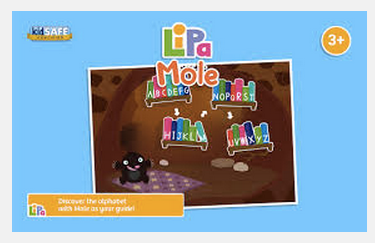








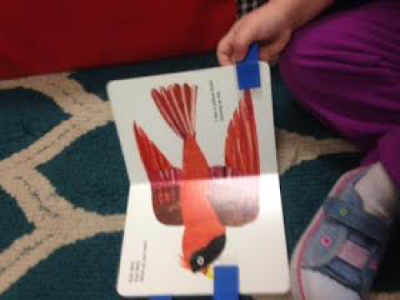


Comments
Post a Comment
We invite you to share your thoughts and additional resources with our community of readers.
Also, contact us if you would like to be a guest blogger.