App Review: SeeSaw Learning
By: Kimberly Chouinard, EC-SEAT Scholar
App Review: SeeSaw Learning
1. How easy is this SeeSaw Learning app to use for teachers?
- This app is easy to navigate.
- It offers tutorials and support pages for teacher to support its use.
2. Ease of use for families and security of information?
- Parents are invited by teacher to join SeeSaw via email using their email and student code.
- For remote learning, parents need to join as the "student" in order to complete work and share with teacher on the app.
- Compatible with several devices including, Chromebooks, computers, iPads, iPhones, Android tablets, Android phones, and Kindle Fire.
3. What ways or modes will this app give teachers to share learning experiences?
- The app contains a library of activities, a message center, student journals and setting tools for many other features including family sharing.
- The library of activities is a great help to get teachers started.
- Activities are arranged by grade and topic.
- Within activities teachers can provide recorded messages for directions, videos, picture, links (safe links) and templates for student work.
4. What ways will this app give students to share learning experiences with their teachers?
- Similar to teachers, the students are shared access to teacher messages, activities and their own journals of work.
- Within activities students can record messages back to the teacher, send videos, picture and completed templates work of their work.
5. How does the app organize student data for monitoring and assessment?
- Perhaps the best feature is that all the work students submit is directly stored into their personal journal file.
- This makes assessment easier because everything is stored together by child.
- There are other feature to compare students' work, checking on which students have completed which assignments.
- There other ways to sort by topic foe advanced users.








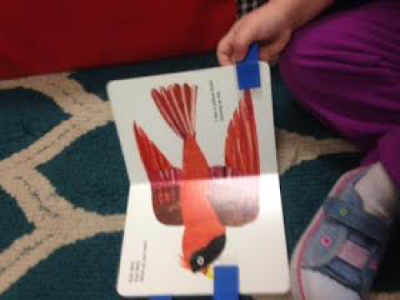


Comments
Post a Comment
We invite you to share your thoughts and additional resources with our community of readers.
Also, contact us if you would like to be a guest blogger.