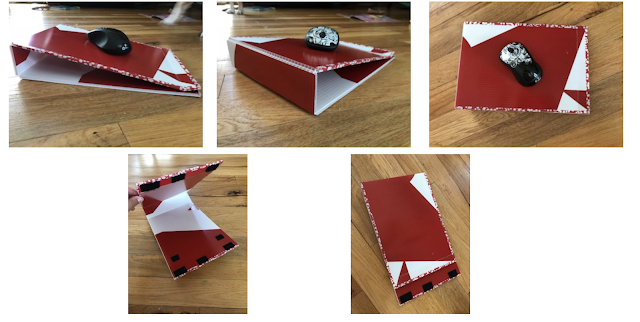Interactive Reading Apps for Young Children and Families
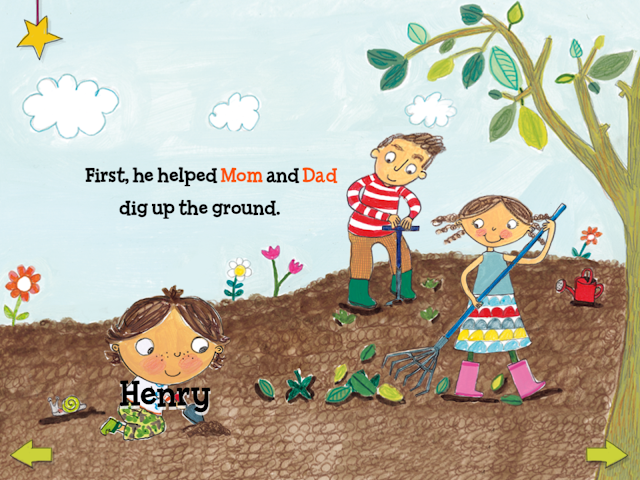
Henry Helps Plant a Garden - A Capstone Interactive eBook This is one of many digitized Capstone Publishing eBooks (there are many available for free and you can get the Cap Reader to store them). The purpose of this story app is to tell the story and steps of how to plant a garden. The pages of the story can be read using autoplay (no interaction), read to me, and then there is an option called talking time. A natural-sounding voice reads the story, each word is highlighted. Keywords stay highlighted, and the child can push them to hear the word again. There are also one hidden item per page to collect and secret interactive elements on each page. The talking time portion revisits the hidden items the child found on each page. Henry says what the item is, and then the child is prompted to talk. Then the child's voice comes out of Henry. This app is based on a paper book. The sequence and social story can support young children's learning about gardening and plant growth. Pe...