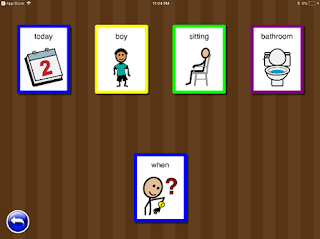Language Tool Box - Strategies that Work for ALL Learners

By: Lori Vigeant, EC-SEAT Scholar, New Hampshire Early Childhood Special Educator I teach in an intensive special needs preschool classroom. My students have a wide range of disabilities and abilities. There are typically developing students integrated into my classroom as well as Dual Language Learners (DLLs) with and without disabilities. The students range in age from 3-5 years olds. The materials and strategies that I use for students who are DLLs are also effective tools for all my students. Also, the strategies and materials that I use with students who have special needs are effective tools for children who are DLLs Because my students are so young, they are all English language learners and benefit from the teaching strategies and materials that are used in the classroom. Boardmaker – Boardmaker is a software program that I use to make visual supports for my students. I am able to create schedules, communication boards an...